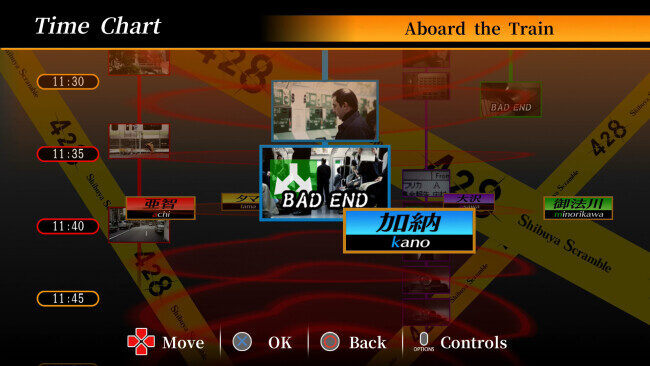Game Overview
A kidnapping on the streets of Shibuya brings together a hot-blooded detective, hard-hitting journalist, former gang leader, the head researcher of a big pharma manufacturer and a part-timer stuck in cat costume for a series of events each more unexpected and outrageous than the last. Can they—or the city itself—make it through the day?
Game Features
- Real Actors and Locations
428: Shibuya Scrambleuses a mix of still photography and live action footage for a cinematic gaming experience that pulls you on a whirlwind tour of downtown Tokyo. - Tangled Fates
An innocent choice by one character can have disastrous consequences for another. Unravel the narrative threads, discover how they tie together and use the JUMP system to move between scenarios as five stories run in parallel. - Easter Egg Hunt
Sometimes the wrong decision can lead to the right outcome, or at least an amusing game over. With over 50 endings, multiple bonus modes and extra scenarios, there’s more to the city than there seems.

Installation Instructions
- Click the green button below to be redirected to UploadHaven.com.
- Wait 15 seconds, then click on the “free download” button. Allow the file transfer to complete (note that speeds may be slower with the free plan; upgrading to UploadHaven Pro will increase speeds).
- Once the transfer is complete, right-click the .zip file and select “Extract to 428: Shibuya Scramble” (To do this you must have 7-Zip, which you can get here).
- Open the folder that you just extracted and run the game as administrator.
- Enjoy the game! If you encounter any missing DLL errors, check the Redist or _CommonRedist folder and install all necessary programs.
Download Links
Download the full version of the game using the links below.
⚠️ File is down due to server issues.
Please request a link repair in the Link Repair Section!
Please request a link repair in the Link Repair Section!
🛠 Easy Setup Guide
- Check for missing DLL files: Navigate to the
_Redistor_CommonRedistfolder in the game directory and install DirectX, Vcredist, and other dependencies. - Use 7-Zip to extract files: If you receive a “file corrupted” error, re-download and extract again.
- Run as Administrator: Right-click the game’s executable file and select “Run as Administrator” to avoid save issues.
💡 Helpful Tips
- Need installation help? Read our full FAQ & Troubleshooting Guide.
- Antivirus False Positives: Temporarily pause your antivirus software during extraction to prevent it from mistakenly blocking game files.
- Update GPU Drivers: For better performance, update your NVIDIA drivers or AMD drivers.
- Game won’t launch? Try compatibility mode or install missing DirectX updates.
- Still getting errors? Some games require updated Visual C++ Redistributables. Download the All-in-One VC Redist Package and install all versions.
❓ Need More Help?
Visit our FAQ page for solutions to frequently asked questions and common issues.
System Requirements
- OS: Windows 7
- Processor: Intel(R) Core(TM) i5-3470 or better
- Memory: 4 GB RAM
- Graphics: OpenGL 3.2 or DirectX 9.0c compatible GPU with at least 1GB of VRAM
- Storage: 6 GB available space
- Sound Card: Version 9.0c
Screenshots