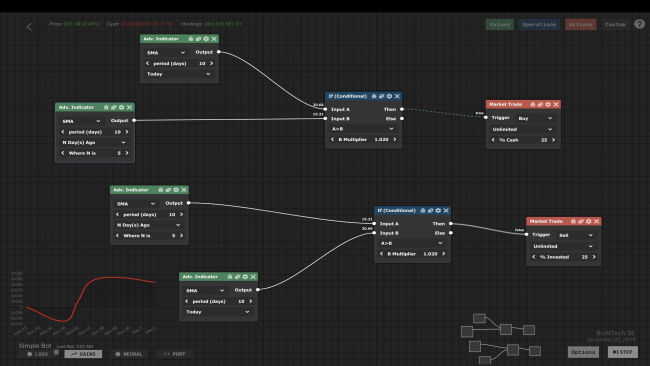Game Overview
Trade Bots is an educational simulation game featuring technical analysis and algorithmic trading. Buy and sell an unknown stock using its real, historic data – beginning from a random time in the past, trading the asset using only technical analysis concepts gained along the way. Learn fundamentals of how to trade based solely on patterns and technical indicators, gradually unlocking upgrades which expedite and automate your trading. Borrowing from the mechanics of some “idle” and “roguelike” games, progress is made by banking funds for future runs after you are margin called, and upgrades can enhance the speed of simulation, increase margin equity, unlock advanced indicators, and per its name, engage automation techniques. In gamifying a process known as “backtesting” in economics, Trade Bots players test their own trading strategies against real, historic stock/ETF/crypto data dating back to as early as the 1950s to present day. Over the course of the campaign, design intricate trading bots using a custom-built visual node editor. The engine is highly flexible and accommodates practically any trading strategy imaginable while requiring no programming background. Advanced unlocks allow for playing with cryptocurrencies, Exchange Traded Funds, and the ability to share your bots with other players.
Features Include:
- Support for 20+ Technical Indicators]
- 100+ Unlockable Upgrades
- Stock, Crypto & ETF Modes
- Ability to Import & Export Bots

Installation Instructions
- Click the green button below to be redirected to UploadHaven.com.
- Wait 15 seconds, then click on the “free download” button. Allow the file transfer to complete (note that speeds may be slower with the free plan; upgrading to UploadHaven Pro will increase speeds).
- Once the transfer is complete, right-click the .zip file and select “Extract to Trade Bots: A Technical Analysis Simulation” (To do this you must have 7-Zip, which you can get here).
- Open the folder that you just extracted and run the game as administrator.
- Enjoy the game! If you encounter any missing DLL errors, check the Redist or _CommonRedist folder and install all necessary programs.
Download Links
Download the full version of the game using the links below.
🛠 Easy Setup Guide
- Check for missing DLL files: Navigate to the
_Redistor_CommonRedistfolder in the game directory and install DirectX, Vcredist, and other dependencies. - Use 7-Zip to extract files: If you receive a “file corrupted” error, re-download and extract again.
- Run as Administrator: Right-click the game’s executable file and select “Run as Administrator” to avoid save issues.
💡 Helpful Tips
- Need installation help? Read our full FAQ & Troubleshooting Guide.
- Antivirus False Positives: Temporarily pause your antivirus software during extraction to prevent it from mistakenly blocking game files.
- Update GPU Drivers: For better performance, update your NVIDIA drivers or AMD drivers.
- Game won’t launch? Try compatibility mode or install missing DirectX updates.
- Still getting errors? Some games require updated Visual C++ Redistributables. Download the All-in-One VC Redist Package and install all versions.
❓ Need More Help?
Visit our FAQ page for solutions to frequently asked questions and common issues.
System Requirements
- OS: Windows 7 or later
- Processor: 1 gigahertz (GHz) or faster 32-bit (x86) or 64-bit (x64) processor
- Memory: 500 MB RAM
- Graphics: Integrated Graphics
- Storage: 3000 MB available space
Screenshots