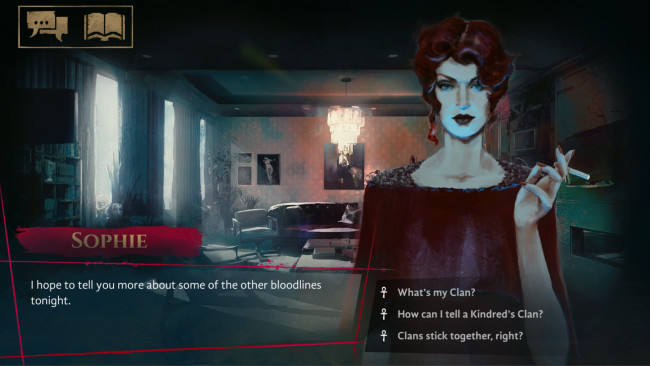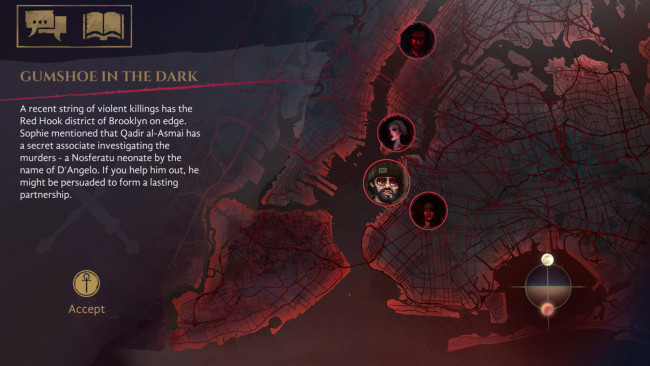Game Overview
Vampire: The Masquerade – Coteries of New York presents the conflict between two vampiric factions: the traditionalist Camarilla and the fiercely independent Anarchs among the iconic landmarks and night lights of The Big Apple. It’s a unique, atmospheric, single-player narrative experience, set in a rich, fully licensed, globally recognized universe of Vampire: The Masquerade 5th Edition. The game does justice to the mature themes of the World of Darkness, and takes advantage of the excellent atmosphere of the source material. It also creates new stories, which, thanks to the full creative license, will be incorporated as official lore of Vampire: The Masquerade 5th Edition. Vampire: The Masquerade – Coteries of New York aims to translate the complex and fascinating world of vampires, their nightly struggles for power and attempts to hold on to their humanity, to a format previously unexplored by the brand – an atmospheric narrative experience. Think interactive story meets choices-that-matter; dark, atmospheric, emotional narration meets Telltale-like way of creating morally challenging dilemmas, answers to which are entirely up to the players, allowing them to reach one of a variety of possible endings. Coteries of New York is set in a fully licensed universe of Vampire: The Masquerade 5th Edition! However, even if you know nothing about the setting, don’t fret! The game is designed to meet the expectations of both Vampire: The Masquerade veterans, and new players, who never had an opportunity to delve into the World of Darkness.
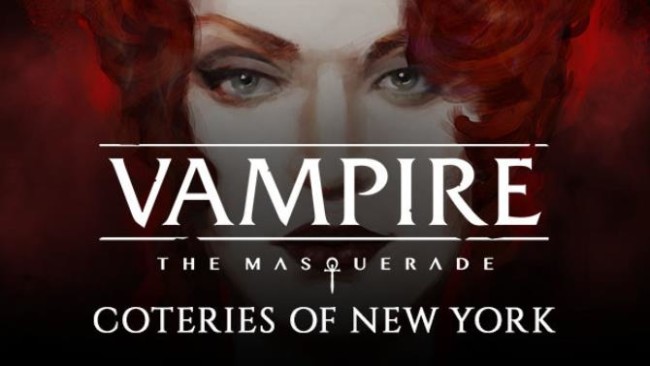
Installation Instructions
- Click the green button below to be redirected to UploadHaven.com.
- Wait 15 seconds, then click on the “free download” button. Allow the file transfer to complete (note that speeds may be slower with the free plan; upgrading to UploadHaven Pro will increase speeds).
- Once the transfer is complete, right-click the .zip file and select “Extract to Vampire: The Masquerade – Coteries Of New York” (To do this you must have 7-Zip, which you can get here).
- Open the folder that you just extracted and run the game as administrator.
- Enjoy the game! If you encounter any missing DLL errors, check the Redist or _CommonRedist folder and install all necessary programs.
Download Links
Download the full version of the game using the links below.
🛠 Easy Setup Guide
- Check for missing DLL files: Navigate to the
_Redistor_CommonRedistfolder in the game directory and install DirectX, Vcredist, and other dependencies. - Use 7-Zip to extract files: If you receive a “file corrupted” error, re-download and extract again.
- Run as Administrator: Right-click the game’s executable file and select “Run as Administrator” to avoid save issues.
💡 Helpful Tips
- Need installation help? Read our full FAQ & Troubleshooting Guide.
- Antivirus False Positives: Temporarily pause your antivirus software during extraction to prevent it from mistakenly blocking game files.
- Update GPU Drivers: For better performance, update your NVIDIA drivers or AMD drivers.
- Game won’t launch? Try compatibility mode or install missing DirectX updates.
- Still getting errors? Some games require updated Visual C++ Redistributables. Download the All-in-One VC Redist Package and install all versions.
❓ Need More Help?
Visit our FAQ page for solutions to frequently asked questions and common issues.
System Requirements
- Requires a 64-bit processor and operating system
- OS: Windows 7 SP1
- Processor: Dual Core 3 GHz
- Memory: 4 GB RAM
- Graphics: 1 GB VRAM OpenGL 2.1+
- Storage: 2 GB available space
Screenshots