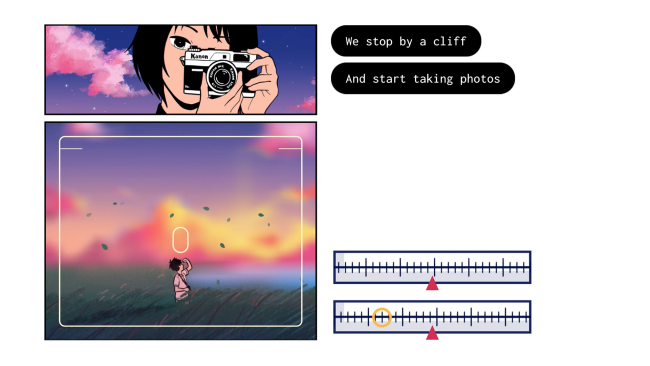Game Overview
Make up for lost time with Once Again, this summer’s most heartwarming indie game. If you could travel through time, who’s the first person you’d meet? When teenage boy Sia opens his eyes after making a wish on a boring summertime birthday, he finds himself in an unfamiliar time, in front of a familiar someone who he never had the chance to meet. Together, she and Sia will form a bond through photography, while recapturing their lost time into rolls upon rolls of film. Who is she, and what journey awaits this star-crossed duo? Is a goodbye an ending, or a promise for a reunion? Let’s find the answers together, across time and space, in Once Again.
Feature List
• Every birthday, Sia gets to make up for a lifetime of missed moments with her.
• Transcending time and space, Sia’s bond with her is poised to be summer’s most heartwarming tale.
• Immersive interactive gameplay lets you directly control Sia’s actions with charmingly simple, yet satisfying gameplay mechanics such as scrubbing, writing, taking photos and more.
• Stunning illustrated art style that weaves the narrative and gameplay into a wistful, nostalgic journey.
• Photography-inspired gameplay mechanics such as focus, exposure and more serve as the perfect introduction to a timeless art form.

Installation Instructions
- Click the green button below to be redirected to UploadHaven.com.
- Wait 15 seconds, then click on the “free download” button. Allow the file transfer to complete (note that speeds may be slower with the free plan; upgrading to UploadHaven Pro will increase speeds).
- Once the transfer is complete, right-click the .zip file and select “Extract to Once Again” (To do this you must have 7-Zip, which you can get here).
- Open the folder that you just extracted and run the game as administrator.
- Enjoy the game! If you encounter any missing DLL errors, check the Redist or _CommonRedist folder and install all necessary programs.
Download Links
Download the full version of the game using the links below.
🛠 Easy Setup Guide
- Check for missing DLL files: Navigate to the
_Redistor_CommonRedistfolder in the game directory and install DirectX, Vcredist, and other dependencies. - Use 7-Zip to extract files: If you receive a “file corrupted” error, re-download and extract again.
- Run as Administrator: Right-click the game’s executable file and select “Run as Administrator” to avoid save issues.
💡 Helpful Tips
- Need installation help? Read our full FAQ & Troubleshooting Guide.
- Antivirus False Positives: Temporarily pause your antivirus software during extraction to prevent it from mistakenly blocking game files.
- Update GPU Drivers: For better performance, update your NVIDIA drivers or AMD drivers.
- Game won’t launch? Try compatibility mode or install missing DirectX updates.
- Still getting errors? Some games require updated Visual C++ Redistributables. Download the All-in-One VC Redist Package and install all versions.
❓ Need More Help?
Visit our FAQ page for solutions to frequently asked questions and common issues.
System Requirements
- OS: Windows 7 Service Pack 1
- Processor: 1.8 GHz or faster processor
- Memory: 1 GB RAM
- Graphics: Direct X 10 compatible video card
- DirectX: Version 10
- Storage: 2 GB available space
Screenshots