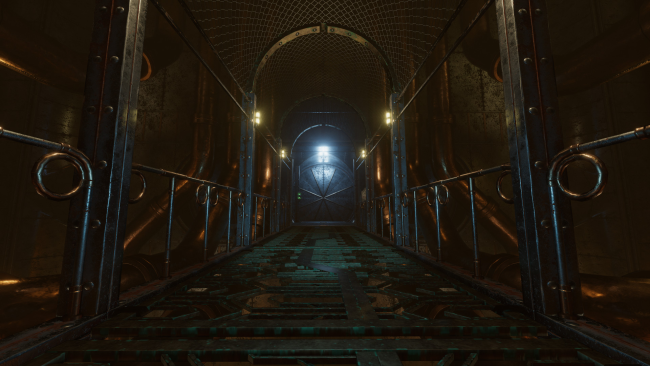Game Overview
Vaporum: Lockdown is a prequel to the award-winning steampunk dungeon crawler Vaporum. It is a grid-based, single-player, single-character game, seen from a first-person perspective in an original steampunk setting, and inspired by old-school games like Dungeon Master I and II, the Eye of the Beholder series, and the more recent Legend of Grimrock I and II. Vaporum: Lockdown follows the story of Ellie Teller, a scientist who is a part of a mysterious research project in the middle of an ocean. Following disastrous events, she struggles to survive and escape the tower of Arx Vaporum. You will encounter nasty enemies with unique strengths and attack patterns. To beat them, you will have to employ a broad array of weapons, gadgets, upgrades, and smart tactics. Fortunately, there’s plenty of powerful toys to play with. Many different weapon types, each with a specific use, synergistic armor pieces, gadgets that allow you to raise your own army of underlings or to manipulate the battlefield, boosters, and more. Prepare to solve many kinds of puzzles and hazards, using various interactive elements, which will test both your wits and reflexes. The overall storyline will have you piecing together a solution to the main obstacle, where the individual pieces are spread over several levels. You will learn a lot about the world and its inhabitants through voiced dialogs, phonodiaries, and written notes.

Installation Instructions
- Click the green button below to be redirected to UploadHaven.com.
- Wait 15 seconds, then click on the “free download” button. Allow the file transfer to complete (note that speeds may be slower with the free plan; upgrading to UploadHaven Pro will increase speeds).
- Once the transfer is complete, right-click the .zip file and select “Extract to Vaporum: Lockdown” (To do this you must have 7-Zip, which you can get here).
- Open the folder that you just extracted and run the game as administrator.
- Enjoy the game! If you encounter any missing DLL errors, check the Redist or _CommonRedist folder and install all necessary programs.
Download Links
Download the full version of the game using the links below.
🛠 Easy Setup Guide
- Check for missing DLL files: Navigate to the
_Redistor_CommonRedistfolder in the game directory and install DirectX, Vcredist, and other dependencies. - Use 7-Zip to extract files: If you receive a “file corrupted” error, re-download and extract again.
- Run as Administrator: Right-click the game’s executable file and select “Run as Administrator” to avoid save issues.
💡 Helpful Tips
- Need installation help? Read our full FAQ & Troubleshooting Guide.
- Antivirus False Positives: Temporarily pause your antivirus software during extraction to prevent it from mistakenly blocking game files.
- Update GPU Drivers: For better performance, update your NVIDIA drivers or AMD drivers.
- Game won’t launch? Try compatibility mode or install missing DirectX updates.
- Still getting errors? Some games require updated Visual C++ Redistributables. Download the All-in-One VC Redist Package and install all versions.
❓ Need More Help?
Visit our FAQ page for solutions to frequently asked questions and common issues.
System Requirements
- Requires a 64-bit processor and operating system
- OS: Windows 7 (64-bit), Windows 8 (64-bit), Windows 10 (64-bit)
- Processor: 2.5 Ghz Intel® Core™2 Duo Processor or AMD equivalent
- Memory: 4 GB RAM
- Graphics: NVIDIA GeForce 400 series 512 MB video card or AMD equivalent
- DirectX: Version 11
- Storage: 6 GB available space
- Sound Card: DirectX compatible sound card
Screenshots