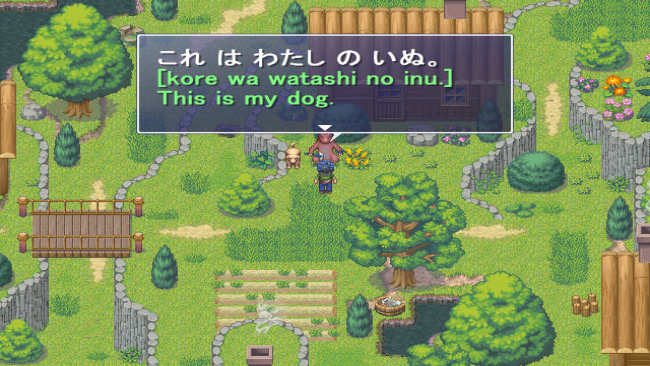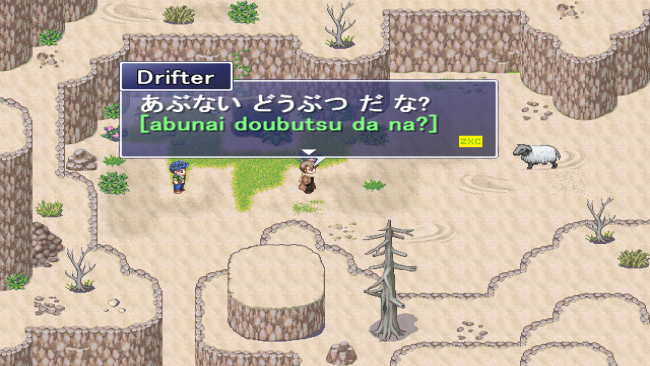Game Overview
Learn Japanese RPG: Hiragana Forbidden Speech is aimed at anime fans with little to no Japanese ability, but any beginner may enjoy and benefit, even those who have studied Japanese and hiragana before. This is a full introductory Japanese course and adventure all in one. We’ve made the game we wanted to play when we were first learning Japanese. This game also strives for “Small Step Immersion.” We want to immerse you in Japanese one small step at a time. After learning a new hiragana, you will soon learn words spelled with that hiragana and immediately start seeing and hearing those words in dialogue and battle. Slowly, but surely, your vocabulary and reading ability will grow as the game gently immerses you, more and more. We believe context, immersion, and fun are key to effective learning. This game isn’t just an RPG with Japanese flashcard-type battles. It is much more.The Adaptive Dialogue System and how helps you learn The Adaptive Dialogue System helps you learn by doing. It determines whether to show dialogue in Japanese or English based on your current knowledge.
Features
- Professional Japanese voice acting (Over 4000 lines of spoken dialogue)
- Teaches Japanese starting from zero
- Teaches all the most common hiragana
- Teaches over 240+ Japanese words commonly used in anime
- Teaches word usage and Japanese grammar (over 50 tutorials)
- Adaptive Dialogue System gets you reading Japanese fast without being overwhelmed
- Real-time battles and humorous dialogue make learning fast and fun
- Gradual Reveal Dialogue System lets you conveniently check your reading comprehension
- All Hiragana Mode lets advanced adventurers immerse themselves instantly in a deeper Japanese experience
- Battle drills can be disabled at any time
- Level up controls allow you to adjust the pace of your learning
- Disable automatic voice over to practice reading comprehension easily
- 16-20 hours of gameplay
- Tremendous replay value. Game adjusts Japanese content to your level from the very beginning

Installation Instructions
- Click the green button below to be redirected to UploadHaven.com.
- Wait 15 seconds, then click on the “free download” button. Allow the file transfer to complete (note that speeds may be slower with the free plan; upgrading to UploadHaven Pro will increase speeds).
- Once the transfer is complete, right-click the .zip file and select “Extract to Learn Japanese RPG: Hiragana Forbidden Speech” (To do this you must have 7-Zip, which you can get here).
- Open the folder that you just extracted and run the game as administrator.
- Enjoy the game! If you encounter any missing DLL errors, check the Redist or _CommonRedist folder and install all necessary programs.
Download Links
Download the full version of the game using the links below.
🛠 Easy Setup Guide
- Check for missing DLL files: Navigate to the
_Redistor_CommonRedistfolder in the game directory and install DirectX, Vcredist, and other dependencies. - Use 7-Zip to extract files: If you receive a “file corrupted” error, re-download and extract again.
- Run as Administrator: Right-click the game’s executable file and select “Run as Administrator” to avoid save issues.
💡 Helpful Tips
- Need installation help? Read our full FAQ & Troubleshooting Guide.
- Antivirus False Positives: Temporarily pause your antivirus software during extraction to prevent it from mistakenly blocking game files.
- Update GPU Drivers: For better performance, update your NVIDIA drivers or AMD drivers.
- Game won’t launch? Try compatibility mode or install missing DirectX updates.
- Still getting errors? Some games require updated Visual C++ Redistributables. Download the All-in-One VC Redist Package and install all versions.
❓ Need More Help?
Visit our FAQ page for solutions to frequently asked questions and common issues.
System Requirements
- OS: Windows XP, Vista, 7, 8, 10, 11
- Processor: Intel Pentium III 800 MHz+
- Memory: 1 GB RAM
- Graphics: 1024×768 High Color +
- Storage: 300 MB available space
- Sound Card: DirectX®: 9.0+
- Additional Notes: Unless you bought your computer 15 years ago, should be fine
Screenshots