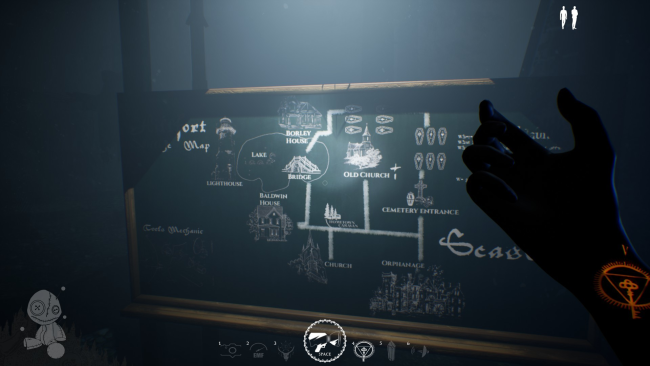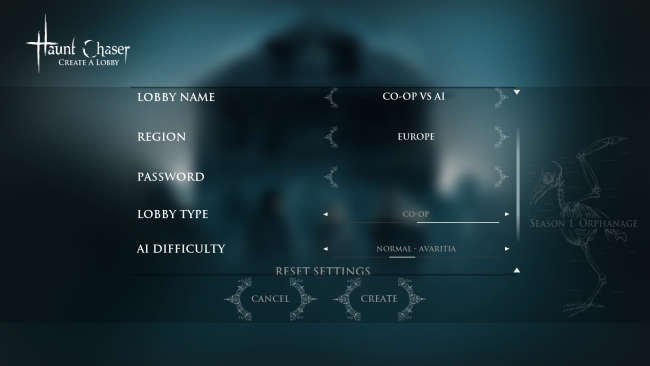Game Overview
Haunt Chaser is a 4 Player Co-Op horror game, can be played as a Single-Player too. Chasers need to use all the hunting equipment in order to banish the evil and save the poor souls from torment while uncovering deeply disturbing secrets. Also, there is a 4v1 party game mode, where one player takes control of a paranormal entity and others take control of Chasers. The orphanage is located in an abandoned village, where you will start to experience the terror with other Chasers. The Chaser’s goal is to free the spirits of the tormented children from the Orphanage and banishing the evil that plagued the village from this world once and for all. But remember that, she can feel your soul, every step you take will be heard by the darkness itself. The children didn’t know that! At least, Chasers know what is waiting for them there! Chasers can either cooperate or be Lonewolf. The difficulty of banishing evil depends on whether they work together as a team or go alone. Remember, there is no escape until the evil gets banished. Chasers need to use their hunting equipment for investigating around, revealing truths, and finding the required items for banishing entities. Also, they need these tools for running away from evil or even hiding from it.
1. You can set every Entity skill cooldown individually as you like.
2. You can set revive counts as you like.
3. You can set on or off Entities Haunting Voice for finding Chasers and cooldown as you like.
4. You can set Proton Light Cooldown as you like.

Installation Instructions
- Click the green button below to be redirected to UploadHaven.com.
- Wait 15 seconds, then click on the “free download” button. Allow the file transfer to complete (note that speeds may be slower with the free plan; upgrading to UploadHaven Pro will increase speeds).
- Once the transfer is complete, right-click the .zip file and select “Extract to Haunt Chaser” (To do this you must have 7-Zip, which you can get here).
- Open the folder that you just extracted and run the game as administrator.
- Enjoy the game! If you encounter any missing DLL errors, check the Redist or _CommonRedist folder and install all necessary programs.
Download Links
Download the full version of the game using the links below.
🛠 Easy Setup Guide
- Check for missing DLL files: Navigate to the
_Redistor_CommonRedistfolder in the game directory and install DirectX, Vcredist, and other dependencies. - Use 7-Zip to extract files: If you receive a “file corrupted” error, re-download and extract again.
- Run as Administrator: Right-click the game’s executable file and select “Run as Administrator” to avoid save issues.
💡 Helpful Tips
- Need installation help? Read our full FAQ & Troubleshooting Guide.
- Antivirus False Positives: Temporarily pause your antivirus software during extraction to prevent it from mistakenly blocking game files.
- Update GPU Drivers: For better performance, update your NVIDIA drivers or AMD drivers.
- Game won’t launch? Try compatibility mode or install missing DirectX updates.
- Still getting errors? Some games require updated Visual C++ Redistributables. Download the All-in-One VC Redist Package and install all versions.
❓ Need More Help?
Visit our FAQ page for solutions to frequently asked questions and common issues.
System Requirements
- Requires a 64-bit processor and operating system
- OS: Windows 10, 64 Bit
- Processor: Intel i5 or new-gen i3 / AMD equivalent
- Graphics: NVIDIA GeForce 940M
- DirectX: Version 11
- Network: Broadband Internet connection
- Storage: 12 GB available space
Screenshots