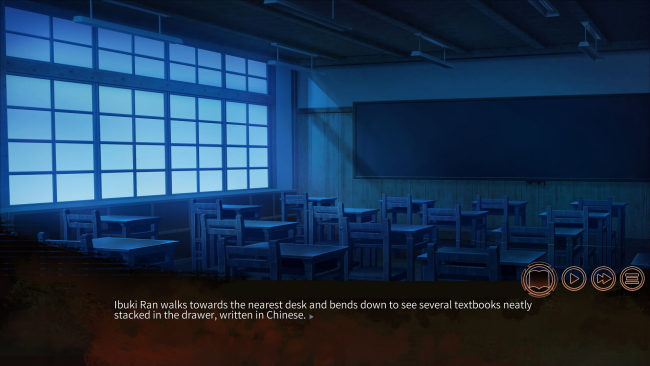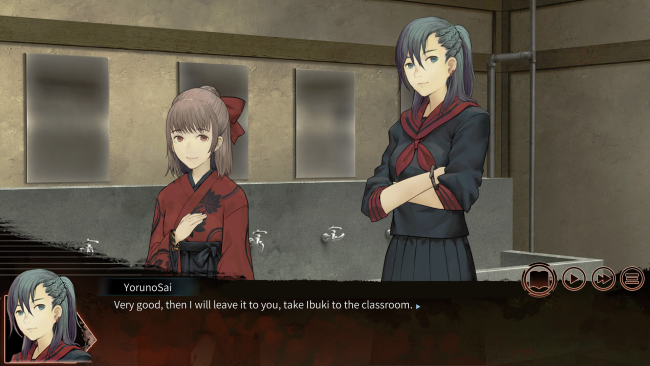Game Overview
Many years ago, the popular high-school student Ann Sakura went missing in mysterious circumstances. Despite her uncountable efforts to find her, Ran Ibuki never lost hope of holding the girl in her arms once again. Now, an old and dilapidated school in the middle of the forest is giving her that chance, but not at a low cost. In The Chrono Jotter, Ran will find herself trapped in a chilling game of death and life as she fights to bring Ann back. The students in the school used to be slaughtered and, still, no one knows the identity of the murderer! To get out alive, Ran will be forced to solve this mystery. Fortunately, this place seems to have awakened a very convenient power within Ibuki: now, she’s able to go back in time every time someone dies. Follow Ran in her travels to the past and help her find out the truth by gathering decisive clues. But what’s more important: don’t let anyone know about your little secret — after all, the one who slaughters can also tremble like a victim.
KEY FEATURES
- Investigate a series of murders at the high school while trying to find your missing girlfriend.
- Use your new found time-travelling skills to go back in time after every murder and find valuable clues.
- Don’t trust anyone! Even the most popular person in high school (or your closest friend) might be a murderer.
- Places disappearing, the sound of footsteps behind you, silkworms trapping you inside cocoons.. is this real or is your mind tricking you again? Trying to discern reality from hallucinations is part of the challenge in this investigation.
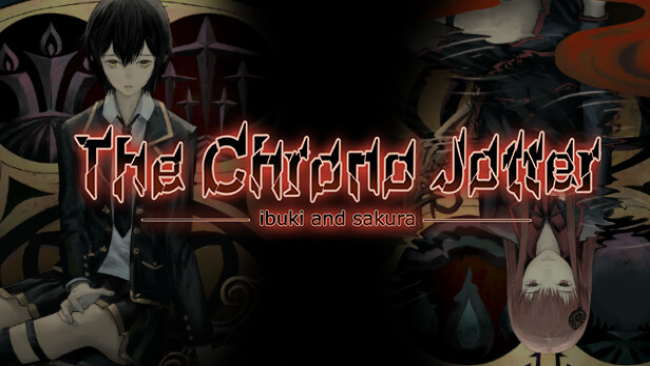
Installation Instructions
- Click the green button below to be redirected to UploadHaven.com.
- Wait 15 seconds, then click on the “free download” button. Allow the file transfer to complete (note that speeds may be slower with the free plan; upgrading to UploadHaven Pro will increase speeds).
- Once the transfer is complete, right-click the .zip file and select “Extract to The Chrono Jotter” (To do this you must have 7-Zip, which you can get here).
- Open the folder that you just extracted and run the game as administrator.
- Enjoy the game! If you encounter any missing DLL errors, check the Redist or _CommonRedist folder and install all necessary programs.
Download Links
Download the full version of the game using the links below.
🛠 Easy Setup Guide
- Check for missing DLL files: Navigate to the
_Redistor_CommonRedistfolder in the game directory and install DirectX, Vcredist, and other dependencies. - Use 7-Zip to extract files: If you receive a “file corrupted” error, re-download and extract again.
- Run as Administrator: Right-click the game’s executable file and select “Run as Administrator” to avoid save issues.
💡 Helpful Tips
- Need installation help? Read our full FAQ & Troubleshooting Guide.
- Antivirus False Positives: Temporarily pause your antivirus software during extraction to prevent it from mistakenly blocking game files.
- Update GPU Drivers: For better performance, update your NVIDIA drivers or AMD drivers.
- Game won’t launch? Try compatibility mode or install missing DirectX updates.
- Still getting errors? Some games require updated Visual C++ Redistributables. Download the All-in-One VC Redist Package and install all versions.
❓ Need More Help?
Visit our FAQ page for solutions to frequently asked questions and common issues.
System Requirements
- OS *: Windows Vista/7/8/10
- Processor: 1.6Ghz Single Core
- Memory: 1 GB RAM
- Graphics: 1280 x 720 or Greater Resolution
- Storage: 6 GB available space
Screenshots