Game Overview
In 2006, a “twisted castle” suddenly appeared in the sky above Tokyo. A variety of stories unfold around the god-hunting armaments housed in this gigantic castle. The second installment of the dramatic shooter that gained popularity in the arcades is now coming to Steam with +α elements! Players choose one of seven (+1?) characters, each with different unique abilities, and use their shots, special Shikigami attack, and bombs to destroy the enemy. The unique backgrounds of each character are intricately intertwined, creating an interesting storyline for the shooter. In between of total 5 stages, different demos (stories) will be played for each character, and when playing with two players, a completely different story unfolds depending on the combination of characters used, all of which are fully voiced (in Japanese).
- Enjoy the storyline with the different personalities of each of the seven (+1?) main characters!
- Fight using three types of attack methods: normal attack, shikigami attack, and special attack
- 5 stages in 2 parts (each stage x 2 parts + a boss in each part)
- Aim for a high score with the TBS (Tension Bonus System), which allows players to earn high scores by getting close to enemies or enemy bullets.
- Two player simultaneous play (local only)
- Plenty of Steam achievements available
- Trading cards coming soon
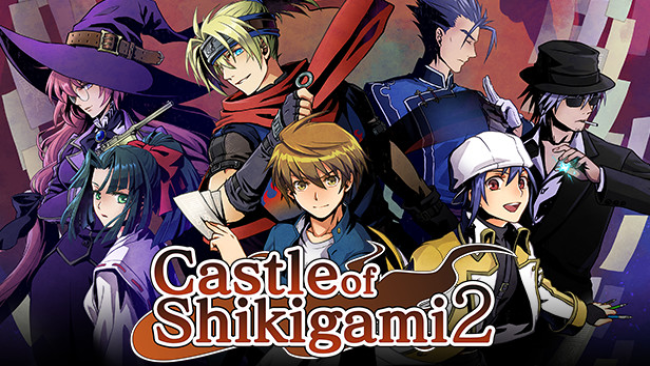
Installation Instructions
- Click the green button below to be redirected to UploadHaven.com.
- Wait 15 seconds, then click on the “free download” button. Allow the file transfer to complete (note that speeds may be slower with the free plan; upgrading to UploadHaven Pro will increase speeds).
- Once the transfer is complete, right-click the .zip file and select “Extract to Castle Of Shikigami 2” (To do this you must have 7-Zip, which you can get here).
- Open the folder that you just extracted and run the game as administrator.
- Enjoy the game! If you encounter any missing DLL errors, check the Redist or _CommonRedist folder and install all necessary programs.
Download Links
Download the full version of the game using the links below.
🛠 Easy Setup Guide
- Check for missing DLL files: Navigate to the
_Redistor_CommonRedistfolder in the game directory and install DirectX, Vcredist, and other dependencies. - Use 7-Zip to extract files: If you receive a “file corrupted” error, re-download and extract again.
- Run as Administrator: Right-click the game’s executable file and select “Run as Administrator” to avoid save issues.
💡 Helpful Tips
- Need installation help? Read our full FAQ & Troubleshooting Guide.
- Antivirus False Positives: Temporarily pause your antivirus software during extraction to prevent it from mistakenly blocking game files.
- Update GPU Drivers: For better performance, update your NVIDIA drivers or AMD drivers.
- Game won’t launch? Try compatibility mode or install missing DirectX updates.
- Still getting errors? Some games require updated Visual C++ Redistributables. Download the All-in-One VC Redist Package and install all versions.
❓ Need More Help?
Visit our FAQ page for solutions to frequently asked questions and common issues.
System Requirements
- OS: Windows 8.1 / 10
- Processor: Intel Core i3 2.3 GHz or better
- Memory: 4 GB RAM
- Graphics: OpenGL support 1GB RAM
- DirectX: Version 11
- Storage: 1 GB available space
- Sound Card: OpenAL support
- Additional Notes: Xinput controller recommended, Windows 7 working, but unsupported
Screenshots

















