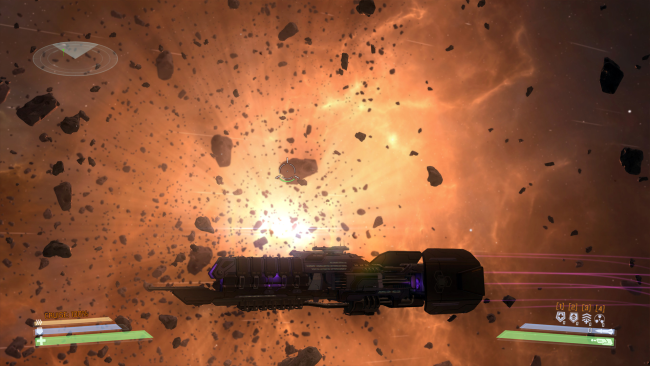Game Overview
Step into the laid-back shoes of captain Jonathan Bold as he travels and explores the open world of Starpoint Gemini 3. Encounter amazing characters, engage in unprecedented dogfighting space combat, mining, freelancing, trading and crafting as You uncover Bold’s shady origins. Experience action-packed space combat that pushes both you and your spaceship to the limit. Outfit your ship with the latest in high-tech weaponry. Pick off your targets from a distance with long-range cannons, obliterate your enemies up-close-and-personal using blasters and scatterguns or choose the middle-ground machineguns. Augment all of that with a large assortment of different skill buffs and become the ultimate agent of destruction. With trusty ADAH, your one-drone away team, explore Gemini and beyond. Scan anomalies, rummage through derelict ships and let ADAH stretch her legs by going into asteroid caves and strange alien ruins. Such places can be dangerous, but ADAH, using her weapon and energy shield is more than capable of taking care of herself.

Installation Instructions
- Click the green button below to be redirected to UploadHaven.com.
- Wait 15 seconds, then click on the “free download” button. Allow the file transfer to complete (note that speeds may be slower with the free plan; upgrading to UploadHaven Pro will increase speeds).
- Once the transfer is complete, right-click the .zip file and select “Extract to Starpoint Gemini 3” (To do this you must have 7-Zip, which you can get here).
- Open the folder that you just extracted and run the game as administrator.
- Enjoy the game! If you encounter any missing DLL errors, check the Redist or _CommonRedist folder and install all necessary programs.
Download Links
Download the full version of the game using the links below.
Please request a link repair in the Link Repair Section!
🛠 Easy Setup Guide
- Check for missing DLL files: Navigate to the
_Redistor_CommonRedistfolder in the game directory and install DirectX, Vcredist, and other dependencies. - Use 7-Zip to extract files: If you receive a “file corrupted” error, re-download and extract again.
- Run as Administrator: Right-click the game’s executable file and select “Run as Administrator” to avoid save issues.
💡 Helpful Tips
- Need installation help? Read our full FAQ & Troubleshooting Guide.
- Antivirus False Positives: Temporarily pause your antivirus software during extraction to prevent it from mistakenly blocking game files.
- Update GPU Drivers: For better performance, update your NVIDIA drivers or AMD drivers.
- Game won’t launch? Try compatibility mode or install missing DirectX updates.
- Still getting errors? Some games require updated Visual C++ Redistributables. Download the All-in-One VC Redist Package and install all versions.
❓ Need More Help?
Visit our FAQ page for solutions to frequently asked questions and common issues.
System Requirements
- Requires a 64-bit processor and operating system
- OS: Windows 7/8/10 (64-bit only)
- Processor: Intel® Core™ i5-3470 or AMD Ryzen™ 3 1200
- Memory: 8 GB RAM
- Graphics: GeForce GTX 1050 3 GB or AMD Radeon™ RX 560 4 GB
- DirectX: Version 11
- Storage: 39 GB available space
- Sound Card: DirectX compatible sound card
- Additional Notes: Microsoft has discontinued official support of Windows 7 on January 14th 2020 and we cannot guarantee there won’t be any technical difficulties
Screenshots