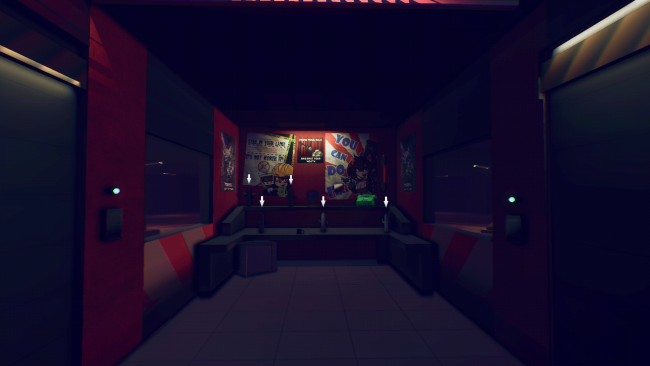Game Overview
Ready for your new job? You’ve been hired at the Diamond Straits Resort and Spa as protection officer. Unfortunately, the company has been going through a rough patch with various guests, millionaires, and celebrities vanishing from the resort. Your goal is to provide security to both yourself and our clients. Due to advancements in DNA splicing, we have been able to produce animal-human hybrids. Unfortunately, they have a habit of exhibiting strange behavior at night. Their typical actions involve damage both to the property and our associates, so security is essential. During your shift you will be operating the doors on either side of you to prevent these creatures from getting access to your office. You will be provided with a company approved squeaky toy on your desk to assist in decreasing your stress levels. Breaking down on the job is game over. During your time here, you may be stationed at one of our four properties. For example you may be asked to control access to our Casino, Bar, Warehouse, or Administration office. Each of these locations have different mechanics that you will need to quickly adapt to. Acclimation is the key to success! Don’t worry about the vents. If you happen to allow one of the experiments into your room, or if you don’t maintain the machines in the facility, you’ll need to be ready for the worst. Negligence in your work can result in a monstrous attack, which certainly will be game over for you.

Installation Instructions
- Click the green button below to be redirected to UploadHaven.com.
- Wait 15 seconds, then click on the “free download” button. Allow the file transfer to complete (note that speeds may be slower with the free plan; upgrading to UploadHaven Pro will increase speeds).
- Once the transfer is complete, right-click the .zip file and select “Extract to IN HEAT: Lustful Nights” (To do this you must have 7-Zip, which you can get here).
- Open the folder that you just extracted and run the game as administrator.
- Enjoy the game! If you encounter any missing DLL errors, check the Redist or _CommonRedist folder and install all necessary programs.
Download Links
Download the full version of the game using the links below.
🛠 Easy Setup Guide
- Check for missing DLL files: Navigate to the
_Redistor_CommonRedistfolder in the game directory and install DirectX, Vcredist, and other dependencies. - Use 7-Zip to extract files: If you receive a “file corrupted” error, re-download and extract again.
- Run as Administrator: Right-click the game’s executable file and select “Run as Administrator” to avoid save issues.
💡 Helpful Tips
- Need installation help? Read our full FAQ & Troubleshooting Guide.
- Antivirus False Positives: Temporarily pause your antivirus software during extraction to prevent it from mistakenly blocking game files.
- Update GPU Drivers: For better performance, update your NVIDIA drivers or AMD drivers.
- Game won’t launch? Try compatibility mode or install missing DirectX updates.
- Still getting errors? Some games require updated Visual C++ Redistributables. Download the All-in-One VC Redist Package and install all versions.
❓ Need More Help?
Visit our FAQ page for solutions to frequently asked questions and common issues.
System Requirements
- OS: Windows 7 or Greater
- Memory: 4 GB RAM
- Graphics: 2GB+ VRAM – DirectX 11 or DirectX 12 compatible graphics card
- DirectX: Version 11
- Storage: 3 GB available space
Screenshots