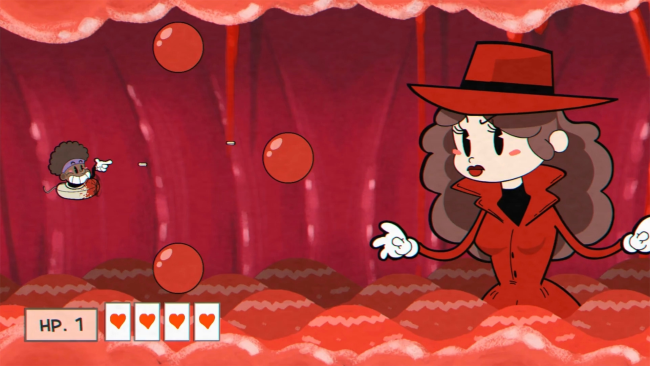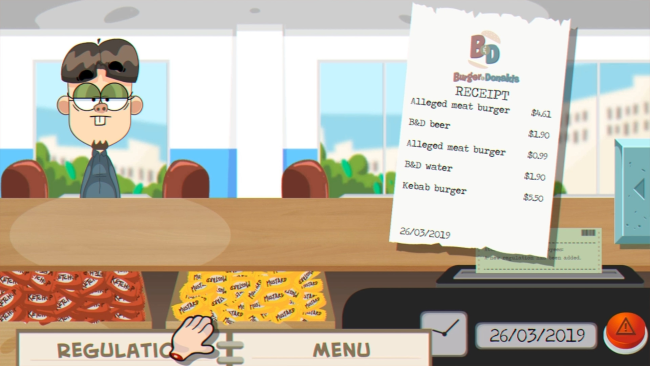Game Overview
Three stories, three outcasts, three nerds… and a single destiny: to make the best video game ever. This is the basic premise of Indiecalypse, JanduSoft’s upcoming release, sadly based on actual events. Indiecalypse depicts the crude reality of indie game developers and their struggles to get their shit together when it comes to releasing a video game. Three misfits team up to design and produce their own indie game, finding themselves in a path of chaos, self-destruction and resentment. But there’s also space for crude humor, pop culture references, gratuitous and non-gratuitous violence… and fear. Fear of the dozens of lawsuits for copyright infringement, obscenity and profanity we’ll have to face if the game is finally published. In Indiecalypse we’ll play as Jack Jackson (programming), Ethan Wornick (music) and Violet Oakly (art), and live their own particular stories. The game’s main mechanic is based on modern exploration/adventure games, but Indiecalypse also includes more than 20 mini-games, most of them copied, sorry, based (let’s say inspired by…) some of the most popular games and mechanics in video game history. Check them out below! Not everything is what it seems in Indiecalypse, and we know for sure that no one will be left indifferent after playing it. What are you waiting for? Join this epic adventure.
Features:
- The definitive Indie Developer Experience
- More than 20 mini-games, most of them inspired by well-know indie games
- Different playable characters: Jack, Ethan & Violet
- A lot of Cinematics
- Dark Humor

Installation Instructions
- Click the green button below to be redirected to UploadHaven.com.
- Wait 15 seconds, then click on the “free download” button. Allow the file transfer to complete (note that speeds may be slower with the free plan; upgrading to UploadHaven Pro will increase speeds).
- Once the transfer is complete, right-click the .zip file and select “Extract to Indiecalypse” (To do this you must have 7-Zip, which you can get here).
- Open the folder that you just extracted and run the game as administrator.
- Enjoy the game! If you encounter any missing DLL errors, check the Redist or _CommonRedist folder and install all necessary programs.
Download Links
Download the full version of the game using the links below.
⚠️ File is down due to server issues.
Please request a link repair in the Link Repair Section!
Please request a link repair in the Link Repair Section!
🛠 Easy Setup Guide
- Check for missing DLL files: Navigate to the
_Redistor_CommonRedistfolder in the game directory and install DirectX, Vcredist, and other dependencies. - Use 7-Zip to extract files: If you receive a “file corrupted” error, re-download and extract again.
- Run as Administrator: Right-click the game’s executable file and select “Run as Administrator” to avoid save issues.
💡 Helpful Tips
- Need installation help? Read our full FAQ & Troubleshooting Guide.
- Antivirus False Positives: Temporarily pause your antivirus software during extraction to prevent it from mistakenly blocking game files.
- Update GPU Drivers: For better performance, update your NVIDIA drivers or AMD drivers.
- Game won’t launch? Try compatibility mode or install missing DirectX updates.
- Still getting errors? Some games require updated Visual C++ Redistributables. Download the All-in-One VC Redist Package and install all versions.
❓ Need More Help?
Visit our FAQ page for solutions to frequently asked questions and common issues.
System Requirements
- OS: Windows 7/8/8.1/10
- Processor: 2 GHz
- Memory: 1 GB RAM
- Graphics: 256mb Video Memory, capable of Shader Model 2.0+
- Storage: 4 GB available space
Screenshots