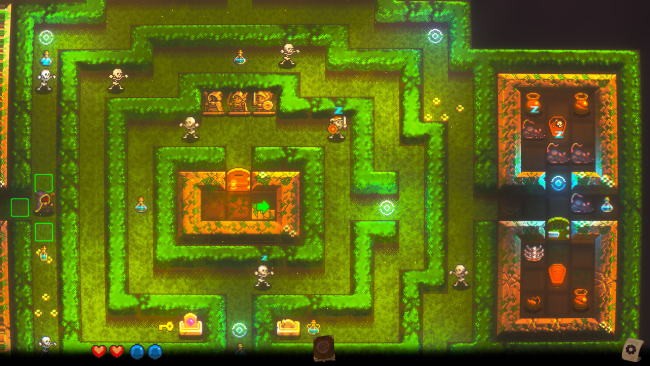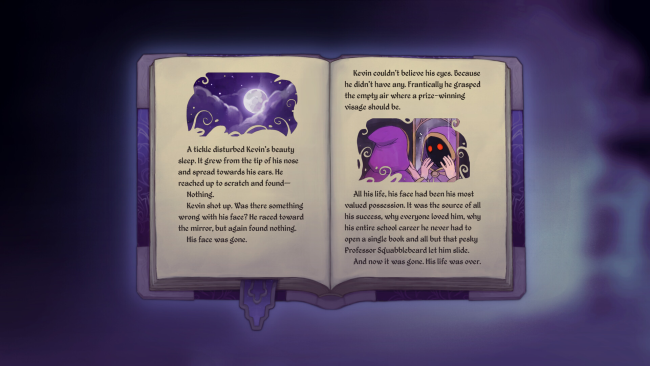Game Overview
In Kevin’s Path to Wizdom, you’ll face a greater challenge than ever. You’ll have to be a wiz kid to beat this one — and thankfully, you already are. You play as Kevin, a wizarding student, though you aren’t doing much magic these days. After all, being the handsomest kid in school sure does take a lot of work! That is until one day, this no-good thief up and steals your face! You just can’t face your classmates without it, of course, so the adventure begins. You’ll have to navigate through the dark and gloomy dungeons beneath the academy to fight enemies aplenty, from rats to slimes to whatever that thing is… yeah, we’ll let you find out for yourself on that one. Either way, you’ll have to collect these mysterious spells and cast them using a unique gesture-based spellcasting system. Draw the pattern of the spell in the 3×3 aether grid in any direction you choose to kill an enemy, break down a door, or uncover some secrets along the way.

Installation Instructions
- Click the green button below to be redirected to UploadHaven.com.
- Wait 15 seconds, then click on the “free download” button. Allow the file transfer to complete (note that speeds may be slower with the free plan; upgrading to UploadHaven Pro will increase speeds).
- Once the transfer is complete, right-click the .zip file and select “Extract to Kevin's Path to Wizdom” (To do this you must have 7-Zip, which you can get here).
- Open the folder that you just extracted and run the game as administrator.
- Enjoy the game! If you encounter any missing DLL errors, check the Redist or _CommonRedist folder and install all necessary programs.
Download Links
Download the full version of the game using the links below.
🛠 Easy Setup Guide
- Check for missing DLL files: Navigate to the
_Redistor_CommonRedistfolder in the game directory and install DirectX, Vcredist, and other dependencies. - Use 7-Zip to extract files: If you receive a “file corrupted” error, re-download and extract again.
- Run as Administrator: Right-click the game’s executable file and select “Run as Administrator” to avoid save issues.
💡 Helpful Tips
- Need installation help? Read our full FAQ & Troubleshooting Guide.
- Antivirus False Positives: Temporarily pause your antivirus software during extraction to prevent it from mistakenly blocking game files.
- Update GPU Drivers: For better performance, update your NVIDIA drivers or AMD drivers.
- Game won’t launch? Try compatibility mode or install missing DirectX updates.
- Still getting errors? Some games require updated Visual C++ Redistributables. Download the All-in-One VC Redist Package and install all versions.
❓ Need More Help?
Visit our FAQ page for solutions to frequently asked questions and common issues.
System Requirements
- OS: Windows 7 SP1+
- Processor: x86, x64 architecture with SSE2 instruction set support
- Memory: 1 GB RAM
- Graphics: Graphics card with DX10 (shader model 4.0) capabilities
- DirectX: Version 10
- Storage: 300 MB available space
- Sound Card: Yes
Screenshots