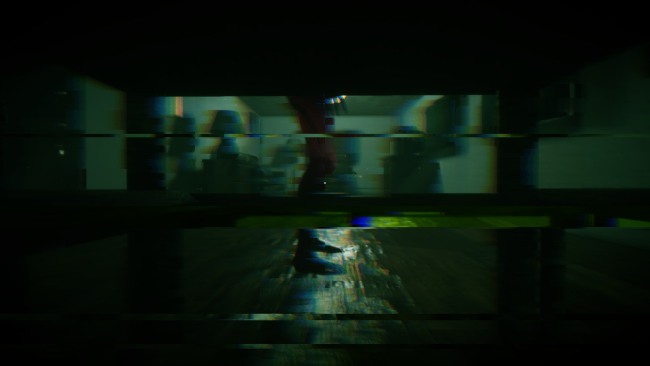Game Overview
Heliophobia is a first-person horror/mystery adventure presented through a surreal, non-linear narrative. You awake on a vacant plane, given only a singular task: kill the one with the initials “J.R.”. Your memories seem to be just beyond reach. Grotesque humanoid creatures pursue you at every turn. Crime syndicates and shadowy organizations plot behind closed doors. On top of it all, your mind keeps slipping in to unexplainable waking nightmares. With only your rapidly fading senses about you, what will you discover – before it’s too late? Sneak, hide, and run from a slew of horrific monsters across a vast nocturnal metropolis. Explore a wide variety of locations while you uncover secrets and piece together fragments of a deep, interwoven story. Navigate sections of a seemingly endless city filled with claustrophobic alleyways, labyrinthine tunnels, and dreary establishments. Segments of nerve-wracking terror are broken up by exploration, puzzle-solving, and world-building sections – providing brief respite from high-anxiety encounters.

Installation Instructions
- Click the green button below to be redirected to UploadHaven.com.
- Wait 15 seconds, then click on the “free download” button. Allow the file transfer to complete (note that speeds may be slower with the free plan; upgrading to UploadHaven Pro will increase speeds).
- Once the transfer is complete, right-click the .zip file and select “Extract to Heliophobia” (To do this you must have 7-Zip, which you can get here).
- Open the folder that you just extracted and run the game as administrator.
- Enjoy the game! If you encounter any missing DLL errors, check the Redist or _CommonRedist folder and install all necessary programs.
Download Links
Download the full version of the game using the links below.
🛠 Easy Setup Guide
- Check for missing DLL files: Navigate to the
_Redistor_CommonRedistfolder in the game directory and install DirectX, Vcredist, and other dependencies. - Use 7-Zip to extract files: If you receive a “file corrupted” error, re-download and extract again.
- Run as Administrator: Right-click the game’s executable file and select “Run as Administrator” to avoid save issues.
💡 Helpful Tips
- Need installation help? Read our full FAQ & Troubleshooting Guide.
- Antivirus False Positives: Temporarily pause your antivirus software during extraction to prevent it from mistakenly blocking game files.
- Update GPU Drivers: For better performance, update your NVIDIA drivers or AMD drivers.
- Game won’t launch? Try compatibility mode or install missing DirectX updates.
- Still getting errors? Some games require updated Visual C++ Redistributables. Download the All-in-One VC Redist Package and install all versions.
❓ Need More Help?
Visit our FAQ page for solutions to frequently asked questions and common issues.
System Requirements
- OS: Windows XP
- Processor: Intel Core 2 Duo
- Memory: 1 GB RAM
- Graphics: Intel Core HD 4000
- DirectX: Version 9.0
- Storage: 12 GB available space
Screenshots