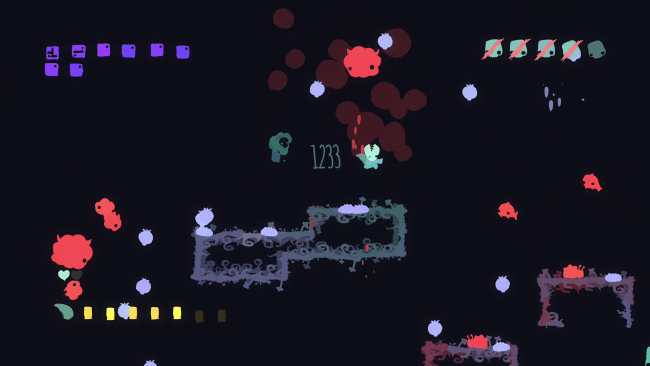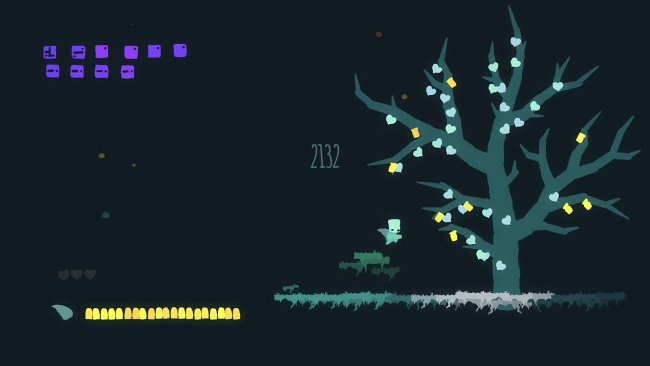Game Overview
Out of the blüe, we’ve updated our first IGF award-winning game! GoNNER BlüEBERRY EdiTION adds new weapons, heads, enemy types, a new challenge, some sweet, sweet, new visuals. And yes, there are also blüeberries. Hop back into GoNNER if it’s been a while! And if you lose your head, it’s cool—we have plenty more where that came from. GoNNER is a tough as hell score-based procedurally-generated platformer with roguelike elements. GoNNER is also a story about friendship between Ikk, Death, and a space whale named Sally. You will die. A lot. This is by design, but it’s not made to feel unfair. You’ll eventually get the hang of GoNNER, so don’t lose your head. But even if you do it’s okay cause we have a lot of replacement heads you can use. Only playable once a day. Levels are randomly generated but in this mode everybody plays the same world and use an identical loadout. Everything resets at midnight (Swedish time, UTC+1). Can you crush your leaderboard foes? Every time you play the game the levels will be different and present unique challenges and opportunities. You’ll be able to choose from a variety of passive and active abilities at the beginning of each run so be sure to experiment with all of them and find the play style that best suits you. Secret areas exist in the world of GoNNER, and these areas will get you different items that you can then always use from the beginning of each run. We’re not going to tell you how you get to these areas or what the criteria is for even finding them because secrets, duh. Kill creatures, get combos, score points, and brag to your friends how much better you are than them.
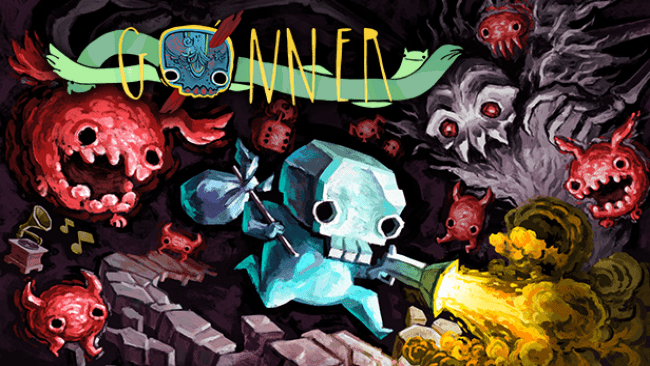
Installation Instructions
- Click the green button below to be redirected to UploadHaven.com.
- Wait 15 seconds, then click on the “free download” button. Allow the file transfer to complete (note that speeds may be slower with the free plan; upgrading to UploadHaven Pro will increase speeds).
- Once the transfer is complete, right-click the .zip file and select “Extract to GoNNER” (To do this you must have 7-Zip, which you can get here).
- Open the folder that you just extracted and run the game as administrator.
- Enjoy the game! If you encounter any missing DLL errors, check the Redist or _CommonRedist folder and install all necessary programs.
Download Links
Download the full version of the game using the links below.
Please request a link repair in the Link Repair Section!
🛠 Easy Setup Guide
- Check for missing DLL files: Navigate to the
_Redistor_CommonRedistfolder in the game directory and install DirectX, Vcredist, and other dependencies. - Use 7-Zip to extract files: If you receive a “file corrupted” error, re-download and extract again.
- Run as Administrator: Right-click the game’s executable file and select “Run as Administrator” to avoid save issues.
💡 Helpful Tips
- Need installation help? Read our full FAQ & Troubleshooting Guide.
- Antivirus False Positives: Temporarily pause your antivirus software during extraction to prevent it from mistakenly blocking game files.
- Update GPU Drivers: For better performance, update your NVIDIA drivers or AMD drivers.
- Game won’t launch? Try compatibility mode or install missing DirectX updates.
- Still getting errors? Some games require updated Visual C++ Redistributables. Download the All-in-One VC Redist Package and install all versions.
❓ Need More Help?
Visit our FAQ page for solutions to frequently asked questions and common issues.
System Requirements
- OS: Windows Vista
- Processor: Dual Core
- Memory: 2 GB RAM
- DirectX: Version 10
- Storage: 1 GB available space
Screenshots