Game Overview
It was only a matter of time before the Selentine Merchants ventured too far from their trade routes, over the South Seas, searching for rich lands that might lay beyond. But they were unprepared for the terrors they would awaken, and the devastation they would unleash upon the world of Etheria. The war that followed would change the face of Etheria forever. Join with the many races of Etheria as you fight your way through the ruins, jungles and deserts of the southern continent of Keshan, searching for new lands to conquer, and the treasure with which you might build an Empire. Or repel the invaders and then unleash the full might of their empire upon the northern realms! Are you looking to expand your game with more units, more races, and more hero classes? Then you can’t miss our Mod Spotlight: Warlords Battlecry III 1035 Mod editorial! The best installment of the first series to successfully combine RPG and RTS elementsChoose from over 16 races and 28 different classes to create a hero that will lead your armyAn intriguing non-linear story with endless replayability possibiities.
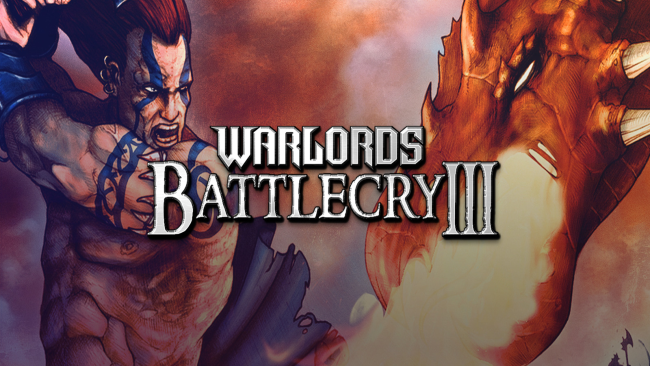
Installation Instructions
- Click the green button below to be redirected to UploadHaven.com.
- Wait 15 seconds, then click on the “free download” button. Allow the file transfer to complete (note that speeds may be slower with the free plan; upgrading to UploadHaven Pro will increase speeds).
- Once the transfer is complete, right-click the .zip file and select “Extract to Warlords Battlecry 3” (To do this you must have 7-Zip, which you can get here).
- Open the folder that you just extracted and run the game as administrator.
- Enjoy the game! If you encounter any missing DLL errors, check the Redist or _CommonRedist folder and install all necessary programs.
Download Links
Download the full version of the game using the links below.
🛠 Easy Setup Guide
- Check for missing DLL files: Navigate to the
_Redistor_CommonRedistfolder in the game directory and install DirectX, Vcredist, and other dependencies. - Use 7-Zip to extract files: If you receive a “file corrupted” error, re-download and extract again.
- Run as Administrator: Right-click the game’s executable file and select “Run as Administrator” to avoid save issues.
💡 Helpful Tips
- Need installation help? Read our full FAQ & Troubleshooting Guide.
- Antivirus False Positives: Temporarily pause your antivirus software during extraction to prevent it from mistakenly blocking game files.
- Update GPU Drivers: For better performance, update your NVIDIA drivers or AMD drivers.
- Game won’t launch? Try compatibility mode or install missing DirectX updates.
- Still getting errors? Some games require updated Visual C++ Redistributables. Download the All-in-One VC Redist Package and install all versions.
❓ Need More Help?
Visit our FAQ page for solutions to frequently asked questions and common issues.
System Requirements
- Windows XP or Vista
- 1.8 GHz
- 512 MB RAM
- 3D graphics card compatible with DirectX 7 (compatible with DirectX 9 recommended)
- 2GB HDD
Screenshots

















