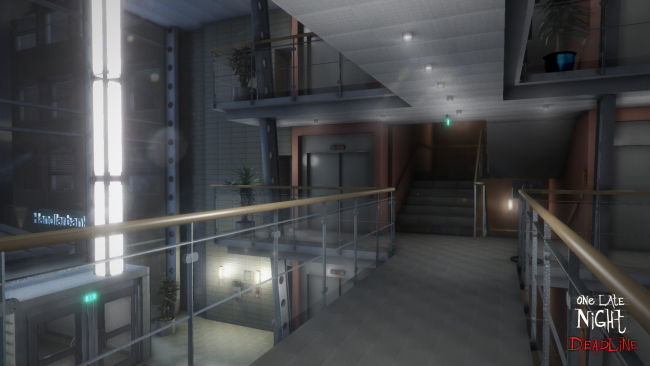Game Overview
One Late Night: Deadline continues the story of One Late Night, a horror/mystery game where you play the role of an office worker caught in the middle of the paranormal activity that has broken out in a seemingly ordinary office building. Freely explore the 5 story office complex that houses several different companies. Look for clues around the offices, read newspapers about local events, hack your colleagues emails – anything that might tell you something related to the strange happenings. You arrive at your work late in the night. The rain is pouring down and a storm is closing in fast. Everyone has gone home for the day a long time ago, but the lights in the lobby are still on as usual. As you enter the office complex through the main entrance, you immediately feel the emptiness and begin to go over in your head “what the hell you are doing here in the middle of the night?”, when you could be at home getting some well-deserved sleep. However, while your mind is clouded with the details of your precious deadline, you are unaware of lurking danger in the building and what has occurred during the night. Something has been set free; something that’s not from the world of the living. The shadowy and long hallways beckon you as you attempt to unravel the mystery that has befallen the unassuming offices. Has everyone really gone home, or is someone or something still here?
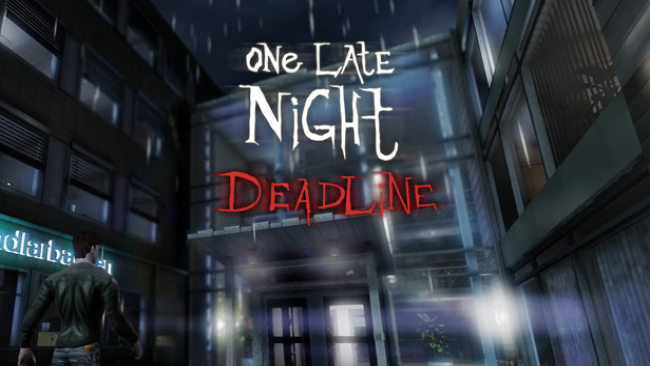
Installation Instructions
- Click the green button below to be redirected to UploadHaven.com.
- Wait 15 seconds, then click on the “free download” button. Allow the file transfer to complete (note that speeds may be slower with the free plan; upgrading to UploadHaven Pro will increase speeds).
- Once the transfer is complete, right-click the .zip file and select “Extract to One Late Night: Deadline” (To do this you must have 7-Zip, which you can get here).
- Open the folder that you just extracted and run the game as administrator.
- Enjoy the game! If you encounter any missing DLL errors, check the Redist or _CommonRedist folder and install all necessary programs.
Download Links
Download the full version of the game using the links below.
Please request a link repair in the Link Repair Section!
🛠 Easy Setup Guide
- Check for missing DLL files: Navigate to the
_Redistor_CommonRedistfolder in the game directory and install DirectX, Vcredist, and other dependencies. - Use 7-Zip to extract files: If you receive a “file corrupted” error, re-download and extract again.
- Run as Administrator: Right-click the game’s executable file and select “Run as Administrator” to avoid save issues.
💡 Helpful Tips
- Need installation help? Read our full FAQ & Troubleshooting Guide.
- Antivirus False Positives: Temporarily pause your antivirus software during extraction to prevent it from mistakenly blocking game files.
- Update GPU Drivers: For better performance, update your NVIDIA drivers or AMD drivers.
- Game won’t launch? Try compatibility mode or install missing DirectX updates.
- Still getting errors? Some games require updated Visual C++ Redistributables. Download the All-in-One VC Redist Package and install all versions.
❓ Need More Help?
Visit our FAQ page for solutions to frequently asked questions and common issues.
System Requirements
- OS: Windows XP / Vista / 7 / 8
- Processor: Intel Core 2 Duo or AMD equivalent
- Memory: 2 GB RAM
- Graphics: DirectX9c compliant card with at least 1024MB of VRAM
- DirectX: Version 9.0
- Storage: 1250 MB available space
- Sound Card: DirectX9c compliant
- Additional Notes: Rquirements are based on desktop hardware. Some AMD based hardware may experience lesser performance.
Screenshots