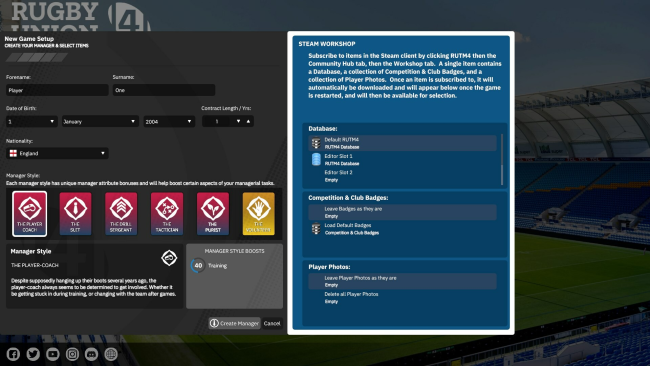Game Overview
The fourth instalment of “The Number 1 Rugby Union Management Game”. Rugby Union Team Manager 4 gives you full control of managing your own Rugby Union team. Training schedules, coaches, physios, scouting, finances, sponsors, facilities and more. MUCH MORE! Navigate your way through the biggest tournaments in Rugby, in both the Northern and Southern hemispheres, with over 10000 senior players to choose from! What’s New?
- Training has had an over-haul, and now there is a Delegation screen where you can appoint coaches to positions.
- Team Selection screen is now drag and drop, and also displays all the players, along with their attributes with filters and options.
- There are now processing compartments when you press Advance, with compartments for results from different types of matches.
- There are now in-game editors for players and coaches, your edits can be made once the game is in progress and not just at the start of the game.
- In the match kick-offs now have the option of long, medium or short kick-offs.
- In the match there are now scrum move options, to be decided when the scrum is awarded.
- In the match there are now line-out move options, to be decided when the line-out is awarded.
- Transfer Bids have been added in the Transfer screens, players in the final year of their contract receive Transfer Bids. Once a Transfer Bid has been accepted, the player does the free transfer at the end of the current season.

Installation Instructions
- Click the green button below to be redirected to UploadHaven.com.
- Wait 15 seconds, then click on the “free download” button. Allow the file transfer to complete (note that speeds may be slower with the free plan; upgrading to UploadHaven Pro will increase speeds).
- Once the transfer is complete, right-click the .zip file and select “Extract to Rugby Union Team Manager 4” (To do this you must have 7-Zip, which you can get here).
- Open the folder that you just extracted and run the game as administrator.
- Enjoy the game! If you encounter any missing DLL errors, check the Redist or _CommonRedist folder and install all necessary programs.
Download Links
Download the full version of the game using the links below.
🛠 Easy Setup Guide
- Check for missing DLL files: Navigate to the
_Redistor_CommonRedistfolder in the game directory and install DirectX, Vcredist, and other dependencies. - Use 7-Zip to extract files: If you receive a “file corrupted” error, re-download and extract again.
- Run as Administrator: Right-click the game’s executable file and select “Run as Administrator” to avoid save issues.
💡 Helpful Tips
- Need installation help? Read our full FAQ & Troubleshooting Guide.
- Antivirus False Positives: Temporarily pause your antivirus software during extraction to prevent it from mistakenly blocking game files.
- Update GPU Drivers: For better performance, update your NVIDIA drivers or AMD drivers.
- Game won’t launch? Try compatibility mode or install missing DirectX updates.
- Still getting errors? Some games require updated Visual C++ Redistributables. Download the All-in-One VC Redist Package and install all versions.
❓ Need More Help?
Visit our FAQ page for solutions to frequently asked questions and common issues.
System Requirements
- OS: Windows 7 SP1+,Windows 10 +Windows 11
- Processor: Intel Core 1.8Ghz+
- Memory: 2 GB RAM
- Graphics: DirectX 10 (shader model 4.0) capabilities
- DirectX: Version 10
- Storage: 3 GB available space
- Additional Notes: Minimum Resolution 1024×600. Please note, Mobile Intel(R) 4 Series Express Chipset Family is not supported.
Screenshots