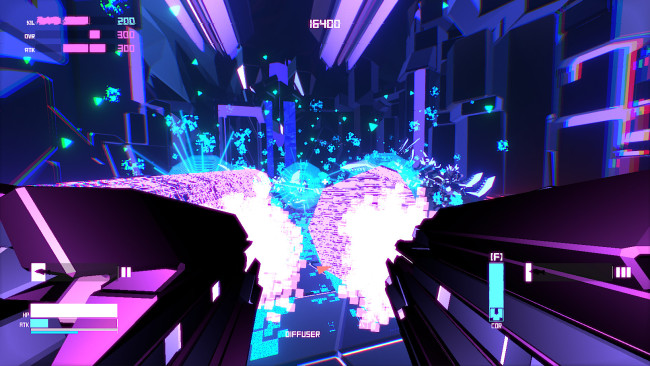Game Overview
DESYNC is an intense, single-player first person shooter that begs you to play dangerously and creatively. Eliminate your opponents as you perform violent attack sequences using the explosive digital weaponry and lethal side-arms at your disposal. Switch weapons and move masterfully to unleash Attack Sequences – special moves that deal bonus damage and effects. Launch an enemy into a trap with a well-placed shotgun blast, then destroy another while they’re in the air. Think quickly and discover new combinations to maximize your score and decimate the leaderboards. FEATURES Fast, reactive, intense FPS gameplay with a unique combo system Detailed leaderboards for each level help players measure their improvement Sleek poly-neon aesthetics within a foreboding atmosphere Ruthless enemies armed with a variety of defensive and offensive abilities Multiple fire modes on each weapon allow for experimentation and varied playstyles Aberration Zones that subvert and invert the base game for greater challenges

Installation Instructions
- Click the green button below to be redirected to UploadHaven.com.
- Wait 15 seconds, then click on the “free download” button. Allow the file transfer to complete (note that speeds may be slower with the free plan; upgrading to UploadHaven Pro will increase speeds).
- Once the transfer is complete, right-click the .zip file and select “Extract to DESYNC” (To do this you must have 7-Zip, which you can get here).
- Open the folder that you just extracted and run the game as administrator.
- Enjoy the game! If you encounter any missing DLL errors, check the Redist or _CommonRedist folder and install all necessary programs.
Download Links
Download the full version of the game using the links below.
🛠 Easy Setup Guide
- Check for missing DLL files: Navigate to the
_Redistor_CommonRedistfolder in the game directory and install DirectX, Vcredist, and other dependencies. - Use 7-Zip to extract files: If you receive a “file corrupted” error, re-download and extract again.
- Run as Administrator: Right-click the game’s executable file and select “Run as Administrator” to avoid save issues.
💡 Helpful Tips
- Need installation help? Read our full FAQ & Troubleshooting Guide.
- Antivirus False Positives: Temporarily pause your antivirus software during extraction to prevent it from mistakenly blocking game files.
- Update GPU Drivers: For better performance, update your NVIDIA drivers or AMD drivers.
- Game won’t launch? Try compatibility mode or install missing DirectX updates.
- Still getting errors? Some games require updated Visual C++ Redistributables. Download the All-in-One VC Redist Package and install all versions.
❓ Need More Help?
Visit our FAQ page for solutions to frequently asked questions and common issues.
System Requirements
- Fast, reactive, intense FPS gameplay with a unique combo system
- Detailed leaderboards for each level help players measure their improvement
- Sleek poly-neon aesthetics within a foreboding atmosphere
- Ruthless enemies armed with a variety of defensive and offensive abilities
- Multiple fire modes on each weapon allow for experimentation and varied playstyles
- Aberration Zones that subvert and invert the base game for greater challenges
Screenshots