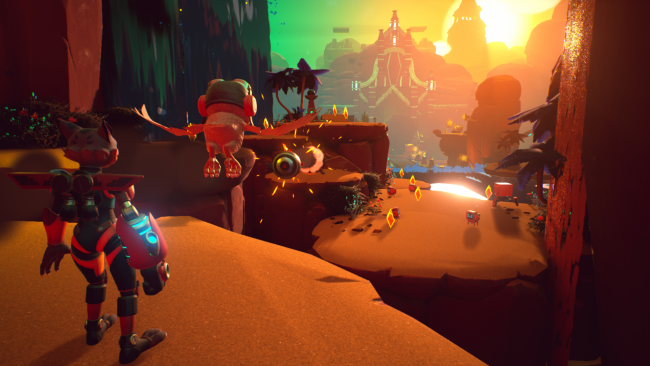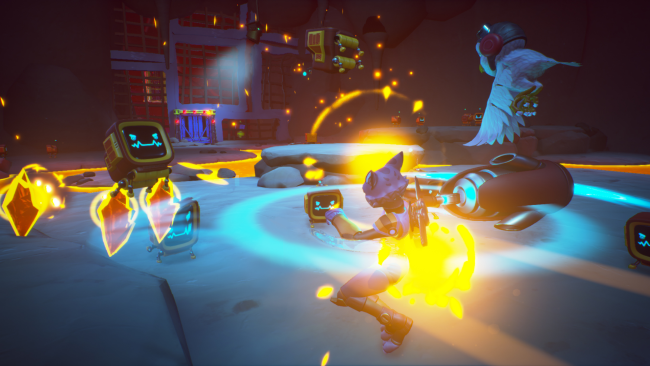Game Overview
Are you ready to adventure like it’s 2001? Skylar & Plux: Adventure on Clover Island is a passionate revival of the legendary 3D platformer genre with classic gameplay, playful gadgets, and a lighthearted story set in a gorgeous, colorful world reminiscent of our childhood adventures. Go on an action-packed adventure, collect gadgets helping you explore a beautiful paradise and save it from destruction. It’s up to Skylar Lynxe, our nimble and courageous heroine, and Plux Owlsley, the trusty sidekick, to prevent the villainous CRT from conquering their newfound home and turning it into a wasteland. Traverse the tropical beaches, volcanic caverns, snowy mountain tops, and merciless desert of Clover Island. Fight an army of CRT’s minions, and find powerful upgrades expanding your abilities. Explore the island with the freedom-boosting Jetpack and uncover its mysterious past with the puzzling Time Orb. Are CRT’s turret bots giving you trouble? Grab their missiles and send them back, turn their gatling fire against them and send his minions flying with the powerful Magnetic Glove!
KEY FEATURES
- Wield a powerful mechanical arm and whack robots to your heart’s content!
- Expand your moves with gadgets like the Jet Pack, Magnetic Glove and Time Orb!
- Explore every nook and cranny of Clover Island and rescue its natives from CRT’s imprisonment!

Installation Instructions
- Click the green button below to be redirected to UploadHaven.com.
- Wait 15 seconds, then click on the “free download” button. Allow the file transfer to complete (note that speeds may be slower with the free plan; upgrading to UploadHaven Pro will increase speeds).
- Once the transfer is complete, right-click the .zip file and select “Extract to Skylar & Plux: Adventure On Clover Island” (To do this you must have 7-Zip, which you can get here).
- Open the folder that you just extracted and run the game as administrator.
- Enjoy the game! If you encounter any missing DLL errors, check the Redist or _CommonRedist folder and install all necessary programs.
Download Links
Download the full version of the game using the links below.
🛠 Easy Setup Guide
- Check for missing DLL files: Navigate to the
_Redistor_CommonRedistfolder in the game directory and install DirectX, Vcredist, and other dependencies. - Use 7-Zip to extract files: If you receive a “file corrupted” error, re-download and extract again.
- Run as Administrator: Right-click the game’s executable file and select “Run as Administrator” to avoid save issues.
💡 Helpful Tips
- Need installation help? Read our full FAQ & Troubleshooting Guide.
- Antivirus False Positives: Temporarily pause your antivirus software during extraction to prevent it from mistakenly blocking game files.
- Update GPU Drivers: For better performance, update your NVIDIA drivers or AMD drivers.
- Game won’t launch? Try compatibility mode or install missing DirectX updates.
- Still getting errors? Some games require updated Visual C++ Redistributables. Download the All-in-One VC Redist Package and install all versions.
❓ Need More Help?
Visit our FAQ page for solutions to frequently asked questions and common issues.
System Requirements
- OS: Windows 7
- Processor: Intel® Core™ i5-2500
- Memory: 4 GB RAM
- Graphics: NVidia GeForce GTX 570
- DirectX: Version 11
- Storage: 6 GB available space
- Sound Card: Windows Compatible Card
Screenshots