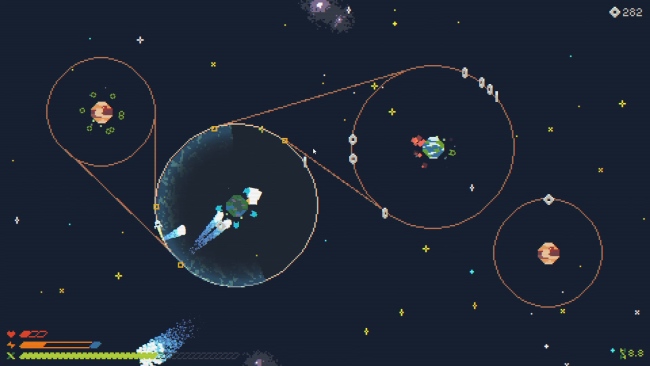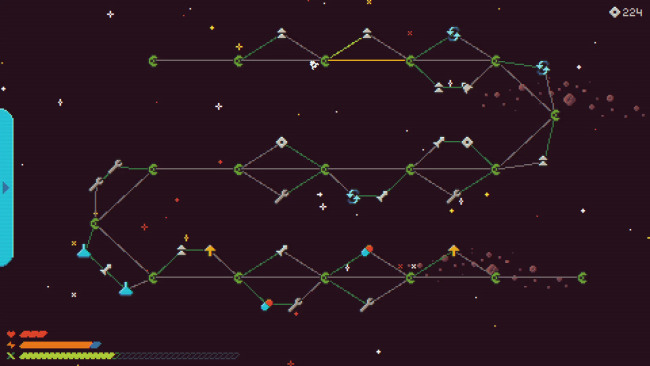Game Overview
A deadly virus has been weaponized and threatens the human race. Do you have what it takes to stop it in time?
- Race Against the Clock: With every passing second, the virus spreads. Destroy enemies as quickly as possible while dodging their attacks by dashing and warping between planets in adrenaline-pumping combat encounters. Your contagion meter tracks the progress of the infection throughout the sector. Time is of the essence–if the meter fills, it’s game over.
- Explore the Galaxy: Each run takes place on a procedurally generated map filled with a variety of vendors to help you accomplish your mission of clearing out all hostile enemies in the sector. Choose your path strategically! Each encounter gives the virus time to progress.
- Upgrade Your Ship: Your ship is equipped with augment slots that allow you to strengthen the effect of your weapons and dash. Enemies drop scrap when destroyed that can be used to buy stronger augments from vendors and other outposts that you encounter during your run. Discover synergies and over-powered combinations to wipe out enemy hordes with ease.

Installation Instructions
- Click the green button below to be redirected to UploadHaven.com.
- Wait 15 seconds, then click on the “free download” button. Allow the file transfer to complete (note that speeds may be slower with the free plan; upgrading to UploadHaven Pro will increase speeds).
- Once the transfer is complete, right-click the .zip file and select “Extract to Exodemic” (To do this you must have 7-Zip, which you can get here).
- Open the folder that you just extracted and run the game as administrator.
- Enjoy the game! If you encounter any missing DLL errors, check the Redist or _CommonRedist folder and install all necessary programs.
Download Links
Download the full version of the game using the links below.
🛠 Easy Setup Guide
- Check for missing DLL files: Navigate to the
_Redistor_CommonRedistfolder in the game directory and install DirectX, Vcredist, and other dependencies. - Use 7-Zip to extract files: If you receive a “file corrupted” error, re-download and extract again.
- Run as Administrator: Right-click the game’s executable file and select “Run as Administrator” to avoid save issues.
💡 Helpful Tips
- Need installation help? Read our full FAQ & Troubleshooting Guide.
- Antivirus False Positives: Temporarily pause your antivirus software during extraction to prevent it from mistakenly blocking game files.
- Update GPU Drivers: For better performance, update your NVIDIA drivers or AMD drivers.
- Game won’t launch? Try compatibility mode or install missing DirectX updates.
- Still getting errors? Some games require updated Visual C++ Redistributables. Download the All-in-One VC Redist Package and install all versions.
❓ Need More Help?
Visit our FAQ page for solutions to frequently asked questions and common issues.
System Requirements
- Requires a 64-bit processor and operating system
- OS: Windows 7, 8, or 10 x64
- Processor: Dual Core+
- Memory: 1 GB RAM
- Graphics: OpenGL 2.1+ compatible card
- Storage: 100 MB available space
- Additional Notes: Requires 64-bit processor and operating system
Screenshots