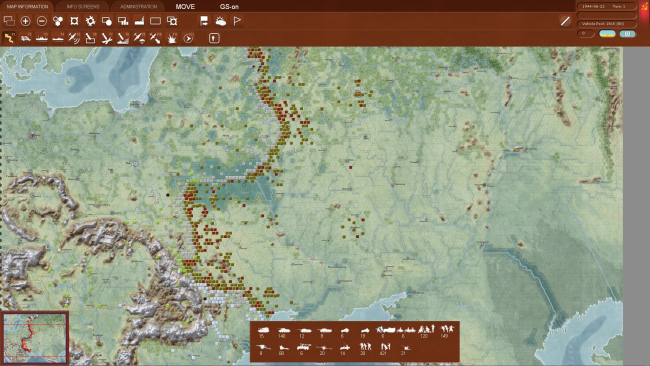Game Overview
War on an Epic scale from Moscow to Berlin – this is War in the East! Gary Grigsby’s War in the East: The German-Soviet War 1941-1945is the spiritual heir to the great Eastern Front board and computer wargames of the past; a turn-based World War II strategy game down to the division and brigade level, stretching across the entire Eastern Front at a 10 mile per hex scale. Gamers can engage in massive, dramatic campaigns, including intense battles involving thousands of units with realistic and historical terrain, weather, orders of battle, logistics and combat results. As with all the award-winning titles made by the 2by3 Games team, factors such as supply, fatigue, experience, morale and the skill of your divisional, corps and army leaders all play an important part in determining the results at the front line. Gary Grigsby’s War in the East comes with 4 massive campaigns as well as many smaller scenarios all with different strategic and operational challenges. Gary Grigsby’s War in the East represents a truly epic representation of the Second World War on the Eastern Front and is unparalleled in its scale, detail, and ambition!
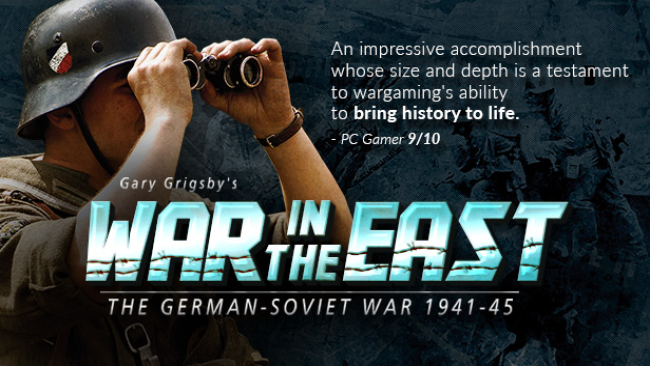
Installation Instructions
- Click the green button below to be redirected to UploadHaven.com.
- Wait 15 seconds, then click on the “free download” button. Allow the file transfer to complete (note that speeds may be slower with the free plan; upgrading to UploadHaven Pro will increase speeds).
- Once the transfer is complete, right-click the .zip file and select “Extract to Gary Grigsby's War In The East” (To do this you must have 7-Zip, which you can get here).
- Open the folder that you just extracted and run the game as administrator.
- Enjoy the game! If you encounter any missing DLL errors, check the Redist or _CommonRedist folder and install all necessary programs.
Download Links
Download the full version of the game using the links below.
Please request a link repair in the Link Repair Section!
🛠 Easy Setup Guide
- Check for missing DLL files: Navigate to the
_Redistor_CommonRedistfolder in the game directory and install DirectX, Vcredist, and other dependencies. - Use 7-Zip to extract files: If you receive a “file corrupted” error, re-download and extract again.
- Run as Administrator: Right-click the game’s executable file and select “Run as Administrator” to avoid save issues.
💡 Helpful Tips
- Need installation help? Read our full FAQ & Troubleshooting Guide.
- Antivirus False Positives: Temporarily pause your antivirus software during extraction to prevent it from mistakenly blocking game files.
- Update GPU Drivers: For better performance, update your NVIDIA drivers or AMD drivers.
- Game won’t launch? Try compatibility mode or install missing DirectX updates.
- Still getting errors? Some games require updated Visual C++ Redistributables. Download the All-in-One VC Redist Package and install all versions.
❓ Need More Help?
Visit our FAQ page for solutions to frequently asked questions and common issues.
System Requirements
- OS: Windows Vista/7/8/10
- Processor: Pentium 4 1.5 GHz
- Memory: 1 GB RAM
- Graphics: 128MB DirectX 9+ Compatible
- DirectX: Version 9.0c
- Storage: 2 GB available space
- Sound Card: 16 bit DirectX 9+ Compatible
Screenshots