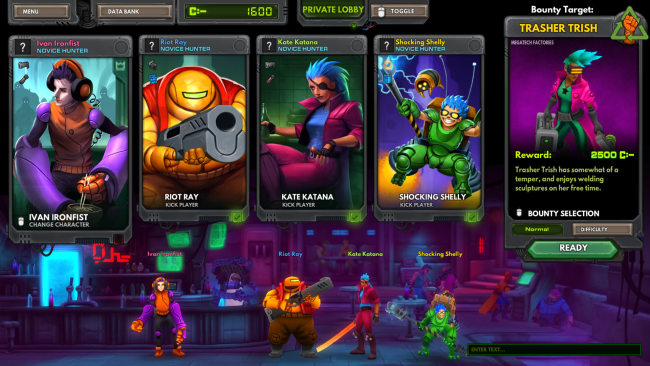Game Overview
Kill to Collect is a cyberpunk rogue-like for up to four player co-op that is designed for short bursts of intense gameplay sessions, rewarding players for their skilled survival. Featuring procedurally generated levels, Kill to Collect brings a constant challenge. No two experiences are the same and every interaction could be the difference between life and death. Set in Geoshelter Alpha, a dangerous and dystopian world that is the last known city on Earth, hired bounty “Hunters” patrol the lawless slums below to defeat enemies and reinstill order. Whether hired for money or glory, the “Hunters” all follow the same code: Kill to Collect. You will play as one of four “Hunters,” each with their own abilities and fighting styles. With a diverse cast of characters, each single player run offers a different gameplay experience. Mix and match Hunters in co-op to create complementary team builds and unique synergies.
3 Game Modes
- Clean up the streets in the Story Campaign.
- Clear eight floors as fast as possible to get to the top of the leaderboards in Challenge Mode. Choose between playing the Repeatable Challenges or the One-Try Challenge (both refreshed daily).
- Hunt any bounty in any order, without the story beats in Free Hunt Mode.

Installation Instructions
- Click the green button below to be redirected to UploadHaven.com.
- Wait 15 seconds, then click on the “free download” button. Allow the file transfer to complete (note that speeds may be slower with the free plan; upgrading to UploadHaven Pro will increase speeds).
- Once the transfer is complete, right-click the .zip file and select “Extract to Kill To Collect” (To do this you must have 7-Zip, which you can get here).
- Open the folder that you just extracted and run the game as administrator.
- Enjoy the game! If you encounter any missing DLL errors, check the Redist or _CommonRedist folder and install all necessary programs.
Download Links
Download the full version of the game using the links below.
🛠 Easy Setup Guide
- Check for missing DLL files: Navigate to the
_Redistor_CommonRedistfolder in the game directory and install DirectX, Vcredist, and other dependencies. - Use 7-Zip to extract files: If you receive a “file corrupted” error, re-download and extract again.
- Run as Administrator: Right-click the game’s executable file and select “Run as Administrator” to avoid save issues.
💡 Helpful Tips
- Need installation help? Read our full FAQ & Troubleshooting Guide.
- Antivirus False Positives: Temporarily pause your antivirus software during extraction to prevent it from mistakenly blocking game files.
- Update GPU Drivers: For better performance, update your NVIDIA drivers or AMD drivers.
- Game won’t launch? Try compatibility mode or install missing DirectX updates.
- Still getting errors? Some games require updated Visual C++ Redistributables. Download the All-in-One VC Redist Package and install all versions.
❓ Need More Help?
Visit our FAQ page for solutions to frequently asked questions and common issues.
System Requirements
- OS: Windows Vista 32-bit
- Processor: Intel Core 2 Quad q6600 or equivalent
- Memory: 4 GB RAM
- Graphics: Geforce 8800GT or equivalent
- DirectX: Version 10
- Storage: 2 GB available space
- Sound Card: DirectX 9.0c compatible
- Additional Notes: Microsoft Xbox Controller for Windows® (or equivalent) is strongly recommended
Screenshots