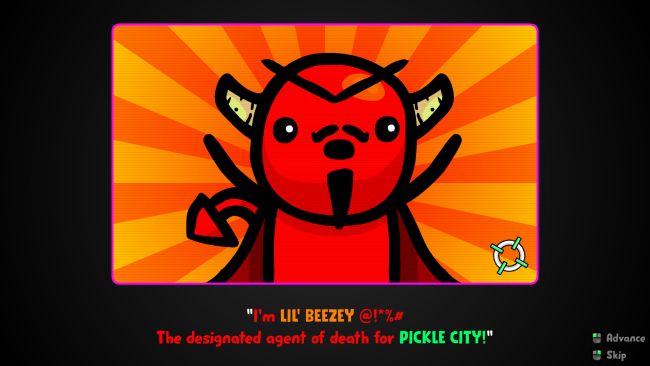Game Overview
Lil’ Beezey Is Trying to Take Over Winkletown! As Soulvester, you must fight off Lil’ Beezey’s army of Horrorballs and save Winkletown! Take on the challenge now in this side scrolling shooter with roguelite elements, inspired by classic arcade games! Initially created in just 14 days for the #NoticeMe game jam 2022!
- Full HD, lovingly animated 2D Visuals!
- Fully voice-acted cutscenes and gameplay…get roasted by Lil’ Beezey as you close in on him!
- Random Upgrades & Perks! Levelling up not only makes both you and the enemy stronger; each item gives Soulvester a unique cosmetic upgrade!
- Full custom soundtrack!
- Stat tracking! Check how many runs you’ve made, how many times you have beaten Lil’ Beezey, and how many Horrorballs you have mercilessly K.O’d.
- Super accessible! Hit the arcade with only a two-button mouse required to play, or use your favourite controller!
- Hours of fun at a pocket money price-point, all while supporting independent creators!

Installation Instructions
- Click the green button below to be redirected to UploadHaven.com.
- Wait 15 seconds, then click on the “free download” button. Allow the file transfer to complete (note that speeds may be slower with the free plan; upgrading to UploadHaven Pro will increase speeds).
- Once the transfer is complete, right-click the .zip file and select “Extract to Soulvester VS Lil' Beezey” (To do this you must have 7-Zip, which you can get here).
- Open the folder that you just extracted and run the game as administrator.
- Enjoy the game! If you encounter any missing DLL errors, check the Redist or _CommonRedist folder and install all necessary programs.
Download Links
Download the full version of the game using the links below.
🛠 Easy Setup Guide
- Check for missing DLL files: Navigate to the
_Redistor_CommonRedistfolder in the game directory and install DirectX, Vcredist, and other dependencies. - Use 7-Zip to extract files: If you receive a “file corrupted” error, re-download and extract again.
- Run as Administrator: Right-click the game’s executable file and select “Run as Administrator” to avoid save issues.
💡 Helpful Tips
- Need installation help? Read our full FAQ & Troubleshooting Guide.
- Antivirus False Positives: Temporarily pause your antivirus software during extraction to prevent it from mistakenly blocking game files.
- Update GPU Drivers: For better performance, update your NVIDIA drivers or AMD drivers.
- Game won’t launch? Try compatibility mode or install missing DirectX updates.
- Still getting errors? Some games require updated Visual C++ Redistributables. Download the All-in-One VC Redist Package and install all versions.
❓ Need More Help?
Visit our FAQ page for solutions to frequently asked questions and common issues.
System Requirements
- OS: Windows 7+
- Processor: 2ghz
- Memory: 500 MB RAM
- Graphics: Integrated graphics card or better
- Storage: 80 MB available space
- Sound Card: System sound card
Screenshots