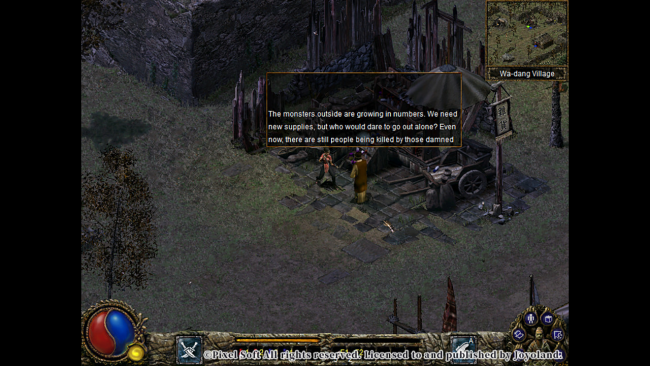Game Overview
The story of Blade&Sword begins about 3,000 years ago. Emperor Wu destroyed the Country Jo. At the end of the war, Emperor Jo set himself on fire on the Star Building in Zhaoge. Before the death of Emperor Jo, the Country Jo’s Wizard, Wen Zhong, used his lifelong magic power to take the vengeful thoughts of the Emperor Jo away from the world, so that he could return to the human world and reclaim his throne in the future. Many people from different eras were swept into the same space by this inexplicable force, and the intersection of parallel worlds including human world, Branch Brute, Branch Ghoul caused many monsters to flow around through this gap. These monsters are controlled by Wizard Wen, and they organize a huge army of monsters to operate in the human world and hell. Our protagonist was also drawn into this space, and now he has arrived at a village called Wa-dang —
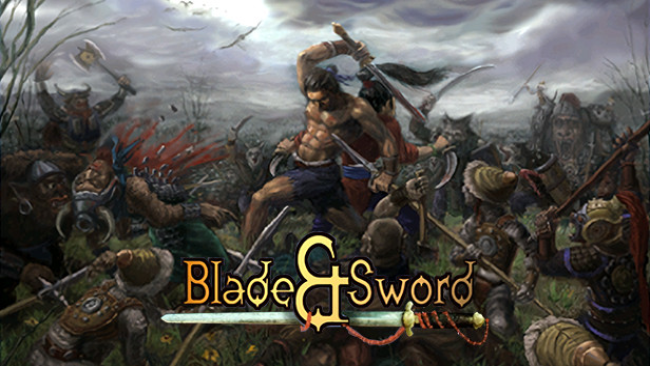
Installation Instructions
- Click the green button below to be redirected to UploadHaven.com.
- Wait 15 seconds, then click on the “free download” button. Allow the file transfer to complete (note that speeds may be slower with the free plan; upgrading to UploadHaven Pro will increase speeds).
- Once the transfer is complete, right-click the .zip file and select “Extract to Blade&Sword” (To do this you must have 7-Zip, which you can get here).
- Open the folder that you just extracted and run the game as administrator.
- Enjoy the game! If you encounter any missing DLL errors, check the Redist or _CommonRedist folder and install all necessary programs.
Download Links
Download the full version of the game using the links below.
Please request a link repair in the Link Repair Section!
🛠 Easy Setup Guide
- Check for missing DLL files: Navigate to the
_Redistor_CommonRedistfolder in the game directory and install DirectX, Vcredist, and other dependencies. - Use 7-Zip to extract files: If you receive a “file corrupted” error, re-download and extract again.
- Run as Administrator: Right-click the game’s executable file and select “Run as Administrator” to avoid save issues.
💡 Helpful Tips
- Need installation help? Read our full FAQ & Troubleshooting Guide.
- Antivirus False Positives: Temporarily pause your antivirus software during extraction to prevent it from mistakenly blocking game files.
- Update GPU Drivers: For better performance, update your NVIDIA drivers or AMD drivers.
- Game won’t launch? Try compatibility mode or install missing DirectX updates.
- Still getting errors? Some games require updated Visual C++ Redistributables. Download the All-in-One VC Redist Package and install all versions.
❓ Need More Help?
Visit our FAQ page for solutions to frequently asked questions and common issues.
System Requirements
- OS: Windows98/2000/XP/Vista/7/8.1/10
- Processor: Pentium II 266 MHz
- Memory: 128 MB RAM
- Graphics: 4MB VRAM
- DirectX: Version 8.1
- Storage: 1400 MB available space
- Sound Card: Windows Compatible
Screenshots