Game Overview
GRANDIA HD Remaster is out now! Celebrate its exciting adventures once again! GRANDIA tells the story of Justin, the protagonist, and his companions in a race against the evil Garlyle Forces to uncover the long-lost secrets of an ancient civilization. Experience the game that became an instant classic and is considered to be one of the most influential RPGs of all time. Originally created by Game Arts, developers of such classics as the Lunar series, GRANDIA was met with wide critical acclaim when released for the SEGA Saturn in 1997 and PlayStation® in 1999. GRANDIA recieved numerous awards including GameSpot Editor’s Choice, IGN Editor’s Choice Award and an Award for Excellence from the CESA AWARDS ’97, currently known as “Japan Game Awards”. GRANDIA HD Remaster features: Enhanced UI, sprites, and texture art details Original cinematic videos that have been visually enhanced Widescreen support and customizable resolutions (PC only) Steam Achievements (PC only) Audio: Japanese and English Language Support: Original English plus French and German translation (Japanese added at a later date) Gamepad and keyboard support with remappable controls (PC only)
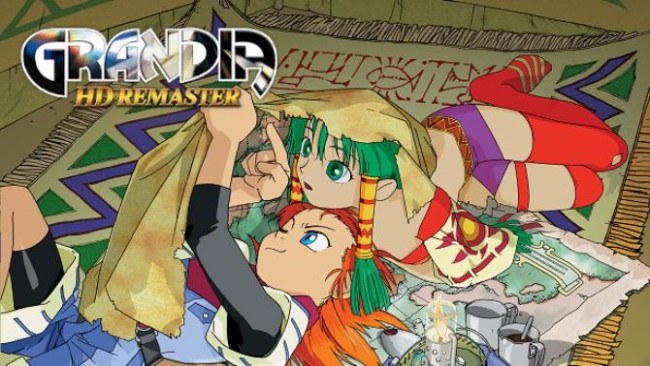
Installation Instructions
- Click the green button below to be redirected to UploadHaven.com.
- Wait 15 seconds, then click on the “free download” button. Allow the file transfer to complete (note that speeds may be slower with the free plan; upgrading to UploadHaven Pro will increase speeds).
- Once the transfer is complete, right-click the .zip file and select “Extract to GRANDIA HD Remaster” (To do this you must have 7-Zip, which you can get here).
- Open the folder that you just extracted and run the game as administrator.
- Enjoy the game! If you encounter any missing DLL errors, check the Redist or _CommonRedist folder and install all necessary programs.
Download Links
Download the full version of the game using the links below.
🛠 Easy Setup Guide
- Check for missing DLL files: Navigate to the
_Redistor_CommonRedistfolder in the game directory and install DirectX, Vcredist, and other dependencies. - Use 7-Zip to extract files: If you receive a “file corrupted” error, re-download and extract again.
- Run as Administrator: Right-click the game’s executable file and select “Run as Administrator” to avoid save issues.
💡 Helpful Tips
- Need installation help? Read our full FAQ & Troubleshooting Guide.
- Antivirus False Positives: Temporarily pause your antivirus software during extraction to prevent it from mistakenly blocking game files.
- Update GPU Drivers: For better performance, update your NVIDIA drivers or AMD drivers.
- Game won’t launch? Try compatibility mode or install missing DirectX updates.
- Still getting errors? Some games require updated Visual C++ Redistributables. Download the All-in-One VC Redist Package and install all versions.
❓ Need More Help?
Visit our FAQ page for solutions to frequently asked questions and common issues.
System Requirements
- Enhanced UI, sprites, and texture art details
- Original cinematic videos that have been visually enhanced
- Widescreen support and customizable resolutions (PC only)
- Steam Achievements (PC only)
- Audio: Japanese and English
- Language Support: Original English plus French and German translation (Japanese added at a later date)
- Gamepad and keyboard support with remappable controls (PC only)
Screenshots

















