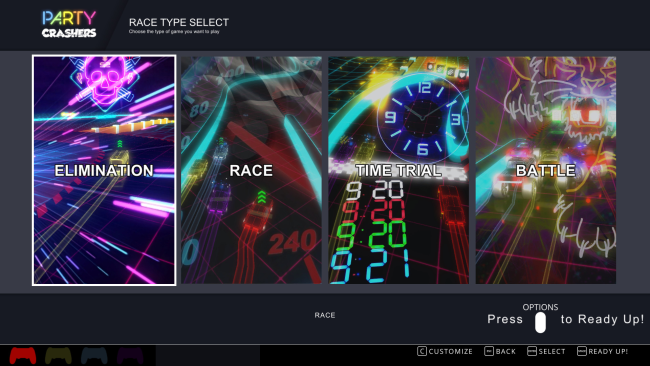Game Overview
Party Crashers is a last-car-standing combat racer for one to four players! Following in the footsteps of Party Golf, it aims to provide the same fast-paced crazy customisable competitive couchplay, with options for everything our player community can think of, combined together however they can. Inspired by the classics such as Wrecked, Mashed, and (classic) Micro Machines, players must fight to survive. Crash off the track, fall too far behind, or take too much damage and you’ll explode. Wreak havoc on our preset tracks, or try your luck with a limitless set of procedurally generated tracks to keep things fresh. Crash your way through over 60 game modes (and growing…) ranging from manic vehicular carnage in battle mode, to precise, skillful driving in time trial mode. Blast your way through a barrage of giant bananas, or pit a bunch of school buses against each other in a battle royale. Build your own game modes that suit you or your friends, from hundreds of provided settings, e.g.:
▹ change the car model, top speed, acceleration, steering
▹ select powerups including turbo, cow catchers, railguns, homing missiles, and mines
▹ double the speed of the game, play in Top-Down mode, or even switch any mode into Split-Screen mode.
▹ change the car model, top speed, acceleration, steering
▹ select powerups including turbo, cow catchers, railguns, homing missiles, and mines
▹ double the speed of the game, play in Top-Down mode, or even switch any mode into Split-Screen mode.

Installation Instructions
- Click the green button below to be redirected to UploadHaven.com.
- Wait 15 seconds, then click on the “free download” button. Allow the file transfer to complete (note that speeds may be slower with the free plan; upgrading to UploadHaven Pro will increase speeds).
- Once the transfer is complete, right-click the .zip file and select “Extract to Party Crashers” (To do this you must have 7-Zip, which you can get here).
- Open the folder that you just extracted and run the game as administrator.
- Enjoy the game! If you encounter any missing DLL errors, check the Redist or _CommonRedist folder and install all necessary programs.
Download Links
Download the full version of the game using the links below.
🛠 Easy Setup Guide
- Check for missing DLL files: Navigate to the
_Redistor_CommonRedistfolder in the game directory and install DirectX, Vcredist, and other dependencies. - Use 7-Zip to extract files: If you receive a “file corrupted” error, re-download and extract again.
- Run as Administrator: Right-click the game’s executable file and select “Run as Administrator” to avoid save issues.
💡 Helpful Tips
- Need installation help? Read our full FAQ & Troubleshooting Guide.
- Antivirus False Positives: Temporarily pause your antivirus software during extraction to prevent it from mistakenly blocking game files.
- Update GPU Drivers: For better performance, update your NVIDIA drivers or AMD drivers.
- Game won’t launch? Try compatibility mode or install missing DirectX updates.
- Still getting errors? Some games require updated Visual C++ Redistributables. Download the All-in-One VC Redist Package and install all versions.
❓ Need More Help?
Visit our FAQ page for solutions to frequently asked questions and common issues.
System Requirements
- Requires a 64-bit processor and operating system
- OS *: Windows 7 64bit
- Processor: Intel i3 2.5Ghz or equivilant
- Memory: 4 GB RAM
- Graphics: Intel HD Graphics 4000 graphics processor or equivilant
- Storage: 200 MB available space
- Additional Notes: As early access, these specs are subjected to change.
Screenshots