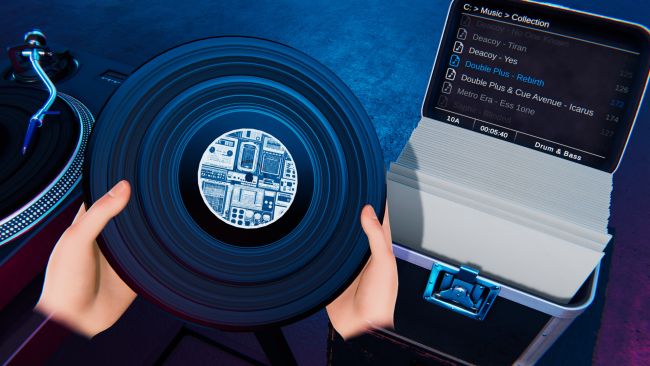Game Overview
Master the art of DJing in VR! Developed by professional DJs, Vinyl Reality is the most authentic and realistic simulation of DJing with vinyl available for VR. Load and play your own tracks on a complete and fully functional vinyl DJ setup. Easily cue records, make precise pitch adjustments, perform fast fader cuts or shape the sound with the EQ and filters, using intuitive and accurate controls. Experience the thrill of playing in front of a huge crowd at a rave or practice in a more relaxed setting without distractions. Record your mixes to audio with the press of a button, or stream video of your live performances from different adjustable camera angles. Personalize your experience with free custom environments, avatars and background visuals.
DJ Gear Features
- Two fully functional turntables based on the iconic SL-1200 series
- Fully-featured 2-channel DJ mixer with per channel EQ, Filters, PFL and gain
- Unique virtual headphones system to easily monitor cued tracks
- Separate master audio output and high-quality (32-bit wave) audio recorder
- Record case to easily browse and load your personal music collection
- Support for all common audio file formats: mp3, flac, wav, ogg, aif, wma and m3u playlists
- Rekordbox integration to seamlessly import your tracks and playlists from Rekordbox
- Vinyl records with cover art and grooves that match track structure
- Ergonomic DJ table with adjustable height and angle

Installation Instructions
- Click the green button below to be redirected to UploadHaven.com.
- Wait 15 seconds, then click on the “free download” button. Allow the file transfer to complete (note that speeds may be slower with the free plan; upgrading to UploadHaven Pro will increase speeds).
- Once the transfer is complete, right-click the .zip file and select “Extract to Vinyl Reality - DJ in VR” (To do this you must have 7-Zip, which you can get here).
- Open the folder that you just extracted and run the game as administrator.
- Enjoy the game! If you encounter any missing DLL errors, check the Redist or _CommonRedist folder and install all necessary programs.
Download Links
Download the full version of the game using the links below.
🛠 Easy Setup Guide
- Check for missing DLL files: Navigate to the
_Redistor_CommonRedistfolder in the game directory and install DirectX, Vcredist, and other dependencies. - Use 7-Zip to extract files: If you receive a “file corrupted” error, re-download and extract again.
- Run as Administrator: Right-click the game’s executable file and select “Run as Administrator” to avoid save issues.
💡 Helpful Tips
- Need installation help? Read our full FAQ & Troubleshooting Guide.
- Antivirus False Positives: Temporarily pause your antivirus software during extraction to prevent it from mistakenly blocking game files.
- Update GPU Drivers: For better performance, update your NVIDIA drivers or AMD drivers.
- Game won’t launch? Try compatibility mode or install missing DirectX updates.
- Still getting errors? Some games require updated Visual C++ Redistributables. Download the All-in-One VC Redist Package and install all versions.
❓ Need More Help?
Visit our FAQ page for solutions to frequently asked questions and common issues.
System Requirements
- Requires a 64-bit processor and operating system
- OS: Windows 7 SP1 or newer
- Processor: AMD FX 8350 / Intel i5-4590
- Memory: 4 GB RAM
- Graphics: AMD Radeon R9 290 / NVIDIA GeForce GTX 970
- DirectX: Version 11
- Storage: 500 MB available space
- VR Support: SteamVR or Oculus PC
Screenshots