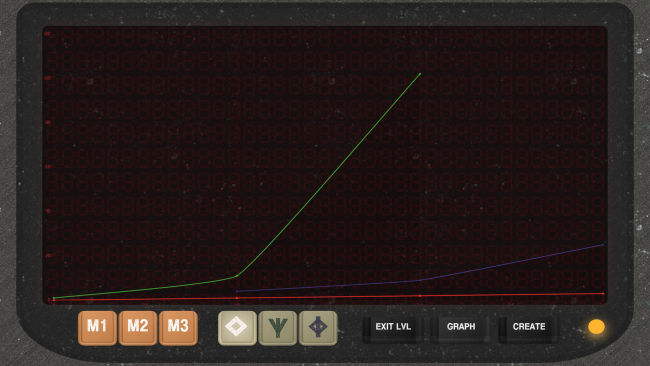Game Overview
An evil calculator has its normal arithmetic operators replaced with sadistically obscure functions. Using logic and a bit of algebra, you must work backwards to interpolate and use these corrupted operators to compute the ‘number of the beast’, 666, in order to purge the calculator of its demons and continue on. Non-profit and open-source, The Devil’s Calculator is a highly original indie game that’s as addicting as it is educational. Accessible to numberphiles and math novices alike, the first 20+ levels are 100% free to play and enjoy in the game’s Demo.Features Each level has you decipher the function of a mysterious operator and use it to calculate the number of the beast to progress. The game features advanced graphing mechanics and access to various resources to help you interpolate and solve the innovative and creative function level design. As you progress in the game, players unlock the ability to create their own levels and play challenges others have created – including free DLC levels crafted by the game’s creators, educators and mathematicians. With hand drawn artwork and a charming story, the Devil’s Calculator is an addicting and gratifying puzzle experience.

Installation Instructions
- Click the green button below to be redirected to UploadHaven.com.
- Wait 15 seconds, then click on the “free download” button. Allow the file transfer to complete (note that speeds may be slower with the free plan; upgrading to UploadHaven Pro will increase speeds).
- Once the transfer is complete, right-click the .zip file and select “Extract to The Devil's Calculator” (To do this you must have 7-Zip, which you can get here).
- Open the folder that you just extracted and run the game as administrator.
- Enjoy the game! If you encounter any missing DLL errors, check the Redist or _CommonRedist folder and install all necessary programs.
Download Links
Download the full version of the game using the links below.
🛠 Easy Setup Guide
- Check for missing DLL files: Navigate to the
_Redistor_CommonRedistfolder in the game directory and install DirectX, Vcredist, and other dependencies. - Use 7-Zip to extract files: If you receive a “file corrupted” error, re-download and extract again.
- Run as Administrator: Right-click the game’s executable file and select “Run as Administrator” to avoid save issues.
💡 Helpful Tips
- Need installation help? Read our full FAQ & Troubleshooting Guide.
- Antivirus False Positives: Temporarily pause your antivirus software during extraction to prevent it from mistakenly blocking game files.
- Update GPU Drivers: For better performance, update your NVIDIA drivers or AMD drivers.
- Game won’t launch? Try compatibility mode or install missing DirectX updates.
- Still getting errors? Some games require updated Visual C++ Redistributables. Download the All-in-One VC Redist Package and install all versions.
❓ Need More Help?
Visit our FAQ page for solutions to frequently asked questions and common issues.
System Requirements
- OS: Windows 7 and later
- Processor: An Intel Pentium 4 processor or later that’s SSE2 capable.
- Memory: 512 MB RAM
- Storage: 320 MB available space
Screenshots