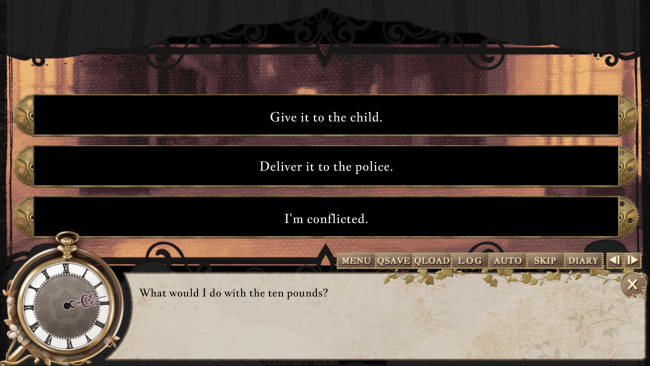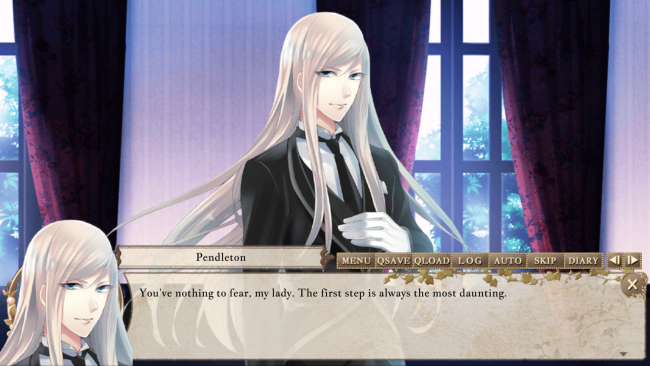Game Overview
Her Majesty the Queen’s birthday was to be the heiress of House Whiteley’s debut into high society, but an inquiring mind begs for more than parties as she stumbles into the many curiosities that lay hidden in London’s darkest corners. Help sharpen Lady Whiteley’s instincts as a budding detective, take control of her present to uncover the mysteries of her past, and grow an unbreakable bond with one of many dashing personalities from well-known works of fiction. Find love with personalities inspired by famous figures and works of fiction, including Detective Holmes, Gentleman Thief Lupin, Jack the Ripper, and more. Decisions made throughout will net not only special rewards, but will shape whether love is in Lady Whiteley’s future or if fate has more unfortunate consequences in mind. Change Lady Emily Whiteley’s first name for a personal touch, then further customize your playing experience by adjusting text speed, toggling visual effects, and even adjusting the individual speaking volumes of your favorite characters. London Detective Mysteria comes to Windows PC for the first time, with both it and the English “PlayStation®Vita” version including all content previously exclusive to the Japanese PlayStation Vita version known as Eikoku Tantei Mysteria: The Crown.

Installation Instructions
- Click the green button below to be redirected to UploadHaven.com.
- Wait 15 seconds, then click on the “free download” button. Allow the file transfer to complete (note that speeds may be slower with the free plan; upgrading to UploadHaven Pro will increase speeds).
- Once the transfer is complete, right-click the .zip file and select “Extract to London Detective Mysteria” (To do this you must have 7-Zip, which you can get here).
- Open the folder that you just extracted and run the game as administrator.
- Enjoy the game! If you encounter any missing DLL errors, check the Redist or _CommonRedist folder and install all necessary programs.
Download Links
Download the full version of the game using the links below.
🛠 Easy Setup Guide
- Check for missing DLL files: Navigate to the
_Redistor_CommonRedistfolder in the game directory and install DirectX, Vcredist, and other dependencies. - Use 7-Zip to extract files: If you receive a “file corrupted” error, re-download and extract again.
- Run as Administrator: Right-click the game’s executable file and select “Run as Administrator” to avoid save issues.
💡 Helpful Tips
- Need installation help? Read our full FAQ & Troubleshooting Guide.
- Antivirus False Positives: Temporarily pause your antivirus software during extraction to prevent it from mistakenly blocking game files.
- Update GPU Drivers: For better performance, update your NVIDIA drivers or AMD drivers.
- Game won’t launch? Try compatibility mode or install missing DirectX updates.
- Still getting errors? Some games require updated Visual C++ Redistributables. Download the All-in-One VC Redist Package and install all versions.
❓ Need More Help?
Visit our FAQ page for solutions to frequently asked questions and common issues.
System Requirements
- OS: Windows 7+
- Processor: Intel(R) Core(TM) i7-8550U @ 1.80GHz
- Memory: 2 GB RAM
- Graphics: Intel(R) UHD Graphics 620
- DirectX: Version 11
- Storage: 4 GB available space
- Sound Card: Compatible with DirectX 11.0
Screenshots