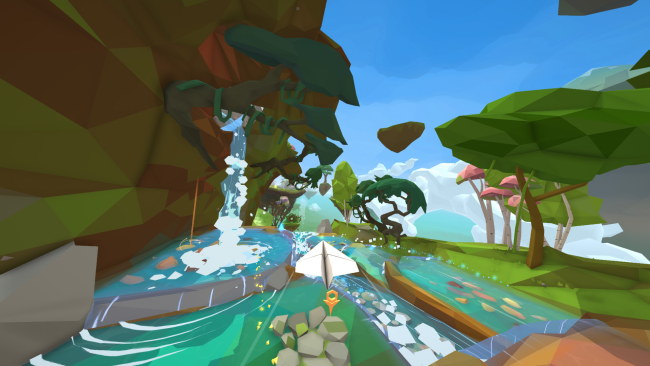Game Overview
Embark on an atmospheric paper plane flight adventure through life and master a unique flight mechanic as you travel through an ever-changing landscape towards your destination. Lifeslide is a vibrant world crafted with love but don’t be fooled by the serene looks. Your journey can be as exhilarating as it can be relaxing. Each stage presents a new challenge – it takes smart choices and split-second decisions to reach further. Learning to fly well is key. No narration, no texts. The story is implicitly told through the environment. Dive deep to find the meaning or simply enjoy an atmospheric experience – this is your journey and you decide what to make of it. Along the way, an original score that combines electronic, rock and orchestral elements will keep you company. It’s all about flying a paper plane, gathering momentum, and learning to use the terrain to your advantage. “Simple input, refined outcome” is the motto behind the flight mechanic which creates a blend of arcade and physics-driven gameplay. The Story mode is the focus of the game. It consists of 28 levels that flow into each other seamlessly. You are racing the clock as you try to maintain the right balance between Time and Matter. Each time you fail, you can use Matter to improve stats such as aerodynamics, steering and lift. Collect pieces to unlock 5 paper planes with different base stats. Revisit your favorite moments in an endless loop. Toggle randomization to get new experiences unseen in Story. Fly close to objects and surfaces to earn points and climb leaderboards in procedurally-generated challenges each week!

Installation Instructions
- Click the green button below to be redirected to UploadHaven.com.
- Wait 15 seconds, then click on the “free download” button. Allow the file transfer to complete (note that speeds may be slower with the free plan; upgrading to UploadHaven Pro will increase speeds).
- Once the transfer is complete, right-click the .zip file and select “Extract to Lifeslide” (To do this you must have 7-Zip, which you can get here).
- Open the folder that you just extracted and run the game as administrator.
- Enjoy the game! If you encounter any missing DLL errors, check the Redist or _CommonRedist folder and install all necessary programs.
Download Links
Download the full version of the game using the links below.
Please request a link repair in the Link Repair Section!
🛠 Easy Setup Guide
- Check for missing DLL files: Navigate to the
_Redistor_CommonRedistfolder in the game directory and install DirectX, Vcredist, and other dependencies. - Use 7-Zip to extract files: If you receive a “file corrupted” error, re-download and extract again.
- Run as Administrator: Right-click the game’s executable file and select “Run as Administrator” to avoid save issues.
💡 Helpful Tips
- Need installation help? Read our full FAQ & Troubleshooting Guide.
- Antivirus False Positives: Temporarily pause your antivirus software during extraction to prevent it from mistakenly blocking game files.
- Update GPU Drivers: For better performance, update your NVIDIA drivers or AMD drivers.
- Game won’t launch? Try compatibility mode or install missing DirectX updates.
- Still getting errors? Some games require updated Visual C++ Redistributables. Download the All-in-One VC Redist Package and install all versions.
❓ Need More Help?
Visit our FAQ page for solutions to frequently asked questions and common issues.
System Requirements
- OS: Win 7, 8, 10, 32bit or 64bit
- Processor: 3 GHz Dual Core CPU
- Memory: 4 GB RAM
- Graphics: GeForce GTX 560, AMD HD 6870
- DirectX: Version 9.0
- Storage: 3 GB available space
Screenshots