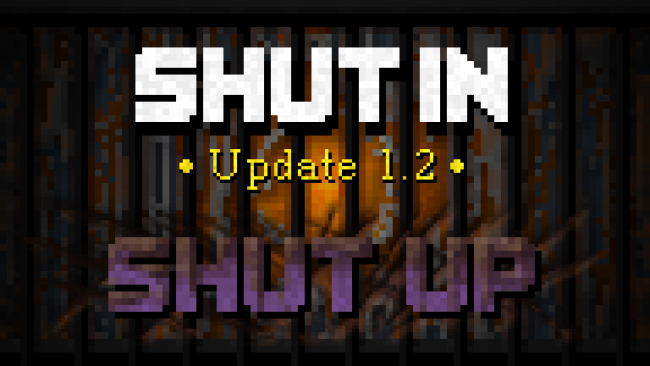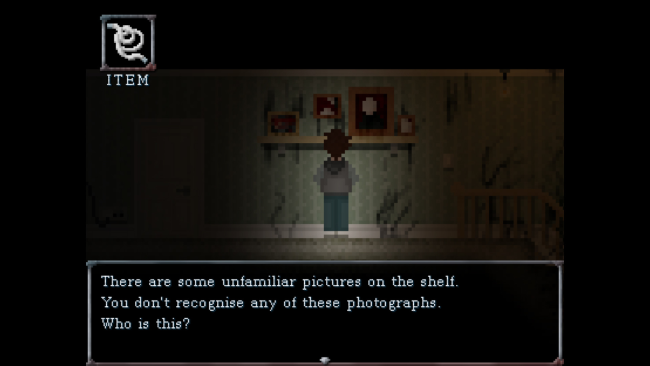Game Overview
SHUT IN is a dark comedy/psychological horror adventure game which explores depression and isolation by trapping you inside your own house. Your task is simple: Get out of bed, go outside, and get some Fresh Air. Think you can handle that? Oh, but it might not be quite that simple. Your house isn’t looking quite like it used to. You don’t recognise any of these photos, everything’s gotten dirty and disgusting, cracks seem to be opening up everywhere, and you’re SURE everything didn’t used to be so… constantly trying to kill you. Maybe it’s not worth it. Maybe go back to bed. Try again tomorrow. If you do decide to keep going, you’ll have to face strange puzzles, bizarre and uncomfortable obstacles, and a narrator who is unreliable at best, and downright insulting at worst. You’ll have to get through your day under a constant barrage of judgment, sarcasm, and melancholy. If you can cope with that. Idiot. SHUT IN is about tension and discomfort in a familiar environment. Your greatest tools are also your worst enemies. Common sense will keep you alive, but it might not get you very far. Curiosity can have great rewards, but will probably just get you killed. But don’t worry. When you (inevitably) die – because you fell down the stairs, were too stupid to operate an oven properly, got ripped apart by untold invisible horror, something like that – you can always just give up. Try again tomorrow. Or the next day. Or the next day.

Installation Instructions
- Click the green button below to be redirected to UploadHaven.com.
- Wait 15 seconds, then click on the “free download” button. Allow the file transfer to complete (note that speeds may be slower with the free plan; upgrading to UploadHaven Pro will increase speeds).
- Once the transfer is complete, right-click the .zip file and select “Extract to SHUT IN” (To do this you must have 7-Zip, which you can get here).
- Open the folder that you just extracted and run the game as administrator.
- Enjoy the game! If you encounter any missing DLL errors, check the Redist or _CommonRedist folder and install all necessary programs.
Download Links
Download the full version of the game using the links below.
🛠 Easy Setup Guide
- Check for missing DLL files: Navigate to the
_Redistor_CommonRedistfolder in the game directory and install DirectX, Vcredist, and other dependencies. - Use 7-Zip to extract files: If you receive a “file corrupted” error, re-download and extract again.
- Run as Administrator: Right-click the game’s executable file and select “Run as Administrator” to avoid save issues.
💡 Helpful Tips
- Need installation help? Read our full FAQ & Troubleshooting Guide.
- Antivirus False Positives: Temporarily pause your antivirus software during extraction to prevent it from mistakenly blocking game files.
- Update GPU Drivers: For better performance, update your NVIDIA drivers or AMD drivers.
- Game won’t launch? Try compatibility mode or install missing DirectX updates.
- Still getting errors? Some games require updated Visual C++ Redistributables. Download the All-in-One VC Redist Package and install all versions.
❓ Need More Help?
Visit our FAQ page for solutions to frequently asked questions and common issues.
System Requirements
- OS: Windows 7/8/8.1/10 (32bit/64bit)
- Processor: Intel Core2 Duo or better
- Memory: 2 GB RAM
- Graphics: DirectX 9/OpenGL 4.1 capable GPU or better, PixelShader v3.0
- DirectX: Version 9.0c
- Storage: 500 MB available space
Screenshots