Game Overview
Welcome to Island City, a bustling metropolis that’s fallen prey to feeders, undead hordes who feast on the living. Government and its military have been wiped out leaving survivors to fend for themselves. The Children of Arms carve out their territory, mowing down the living and undead alike. The Purified seek to rid the world of feeders and humanity itself through fire. The Marauders wreak havoc, taking what they want and partying ‘til the end of it all. And the Quartier is one of too few fortified communities forced to endure the chaos. But this microcosm is exhausted, depressed, overwhelmingly on the brink of collapse. Its survivors could use a distraction.
You are The Distractor, the Pied Piper of the Undead, and the master of the Distraction Machine, a musical device cobbled together with bike parts & found objects that seems to control feeders. It also has the power to soothe, embolden or manipulate the living. The power and mystery of this machine can only be wielded by You.
Will your music save your people or lead them to ruin?
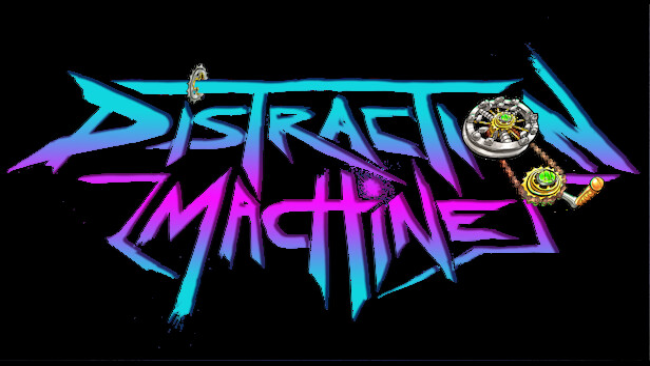
Installation Instructions
- Click the green button below to be redirected to UploadHaven.com.
- Wait 15 seconds, then click on the “free download” button. Allow the file transfer to complete (note that speeds may be slower with the free plan; upgrading to UploadHaven Pro will increase speeds).
- Once the transfer is complete, right-click the .zip file and select “Extract to Distraction Machine” (To do this you must have 7-Zip, which you can get here).
- Open the folder that you just extracted and run the game as administrator.
- Enjoy the game! If you encounter any missing DLL errors, check the Redist or _CommonRedist folder and install all necessary programs.
Download Links
Download the full version of the game using the links below.
🛠 Easy Setup Guide
- Check for missing DLL files: Navigate to the
_Redistor_CommonRedistfolder in the game directory and install DirectX, Vcredist, and other dependencies. - Use 7-Zip to extract files: If you receive a “file corrupted” error, re-download and extract again.
- Run as Administrator: Right-click the game’s executable file and select “Run as Administrator” to avoid save issues.
💡 Helpful Tips
- Need installation help? Read our full FAQ & Troubleshooting Guide.
- Antivirus False Positives: Temporarily pause your antivirus software during extraction to prevent it from mistakenly blocking game files.
- Update GPU Drivers: For better performance, update your NVIDIA drivers or AMD drivers.
- Game won’t launch? Try compatibility mode or install missing DirectX updates.
- Still getting errors? Some games require updated Visual C++ Redistributables. Download the All-in-One VC Redist Package and install all versions.
❓ Need More Help?
Visit our FAQ page for solutions to frequently asked questions and common issues.
System Requirements
- OS: Windows 10
- Storage: 3 GB available space
Screenshots

















