Game Overview
Automation Empire is a simulation / management game all about efficiency and expansion. Start with nothing, and build up a massive interconnected industrial network of factories and machines. Economical transportation of resources will be essential to your success as an automation-engineer. Utilize every tool you have access to, including mine carts, drones. trucks, trains, and cargo rockets. Employ your ingenuity and creativity to plan out an efficient logistics network of machines to form a mechanical superorganism of production. Harness your creativity to engineer a beautiful machine of clockwork precision. Start with basic “A to B” systems utilizing simple delivery drones, but later, expand the complexity of your transportation-line as you construct an interwoven mesh of tracks in order to allocate all of your resources exactly where they need to go. Make it your mission to rout out all of the bottlenecks in your supply-chain. Extract and process precious metals and ores from the ground including gold, iron, and coal. Craft and refine your resources into more valuable products through the use of an optimized factory production-line. Upgrade your facility’s infrastructure as you discover new technologies by harnessing the power of the resources you extract. Throughout your engineering endeavors you’ll gain access to advanced automated machines and systems which will further compound your production capacity. Work around your planet’s naturally occurring geological formations and rough terrain as you integrate your ever expanding industrial systems. Seven different planets, with differing biomes, each present unique landforms you must factor into your base’s layout.
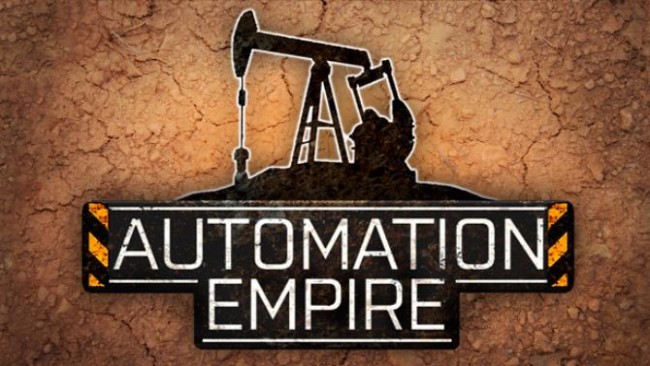
Installation Instructions
- Click the green button below to be redirected to UploadHaven.com.
- Wait 15 seconds, then click on the “free download” button. Allow the file transfer to complete (note that speeds may be slower with the free plan; upgrading to UploadHaven Pro will increase speeds).
- Once the transfer is complete, right-click the .zip file and select “Extract to Automation Empire” (To do this you must have 7-Zip, which you can get here).
- Open the folder that you just extracted and run the game as administrator.
- Enjoy the game! If you encounter any missing DLL errors, check the Redist or _CommonRedist folder and install all necessary programs.
Download Links
Download the full version of the game using the links below.
🛠 Easy Setup Guide
- Check for missing DLL files: Navigate to the
_Redistor_CommonRedistfolder in the game directory and install DirectX, Vcredist, and other dependencies. - Use 7-Zip to extract files: If you receive a “file corrupted” error, re-download and extract again.
- Run as Administrator: Right-click the game’s executable file and select “Run as Administrator” to avoid save issues.
💡 Helpful Tips
- Need installation help? Read our full FAQ & Troubleshooting Guide.
- Antivirus False Positives: Temporarily pause your antivirus software during extraction to prevent it from mistakenly blocking game files.
- Update GPU Drivers: For better performance, update your NVIDIA drivers or AMD drivers.
- Game won’t launch? Try compatibility mode or install missing DirectX updates.
- Still getting errors? Some games require updated Visual C++ Redistributables. Download the All-in-One VC Redist Package and install all versions.
❓ Need More Help?
Visit our FAQ page for solutions to frequently asked questions and common issues.
System Requirements
- Requires a 64-bit processor and operating system
- OS: Windows 7/8/10 64-bit
- Processor: 3.2 GHz Dual Core Processor
- Memory: 4 GB RAM
- Graphics: GeForce GTX 660
- DirectX: Version 11
- Storage: 4 GB available space
Screenshots

















