Game Overview
Join the super-powerful undisputed goddess, Chou-Chou, as she continues her quest to conquer the twelve Zodiac worlds and make everyone and everything her peon. Created by Compile Heart, the developers of Fairy Fencer F and the Agarest and HyperDimension Neptunia series , Mugen Souls Z features free-roaming world maps and a brilliantly flexible turn-based battle system. With the ability to do billions of hit points worth of damage, a level cap of 9999 and some brilliant anime-style artwork, Mugen Souls Z is a game that will satisfy even the most hardcore JRPG player. Twelve worlds corresponding to the signs of the zodiac were created long ago by the ultimate gods and now a certain “something” capable of destroying each of the worlds is preparing to awaken from a long sleep. Chou-Chou and the gang return in this brand-new S-RPG sequel with a new story and even cuter, super-powerful, godly action and adventure! But this time, after her curiosity gets the better of her, Lady Chou-Chou must rely on the abilities of an all-new ultimate goddess, Syrma, as she tries to stop this ancient threat to her world that has recently awakened. ‘Chouchers’ must teach this newbie how to become all-powerful, before dealing with a colourful new cast of frenemies, as well as a host of favourites from the first game in the series. Can Syrma work together with Chou-Chou and her motley crew of peons and shampurus to save the twelve worlds from the unknown and ancient “something” that threatens to consume everything in the universe? Join them for 9,999 levels of power levelling, brutal battles and awesome antics to find out!
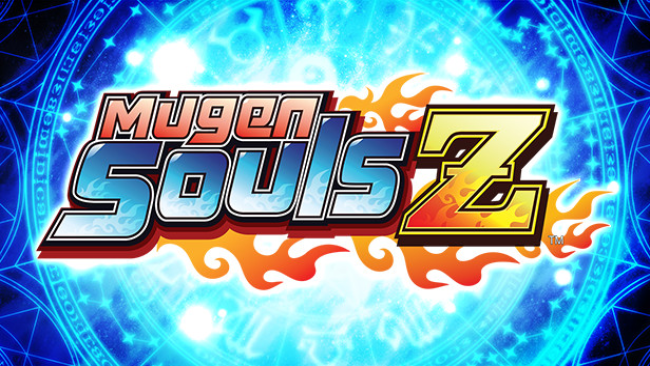
Installation Instructions
- Click the green button below to be redirected to UploadHaven.com.
- Wait 15 seconds, then click on the “free download” button. Allow the file transfer to complete (note that speeds may be slower with the free plan; upgrading to UploadHaven Pro will increase speeds).
- Once the transfer is complete, right-click the .zip file and select “Extract to Mugen Souls Z” (To do this you must have 7-Zip, which you can get here).
- Open the folder that you just extracted and run the game as administrator.
- Enjoy the game! If you encounter any missing DLL errors, check the Redist or _CommonRedist folder and install all necessary programs.
Download Links
Download the full version of the game using the links below.
Please request a link repair in the Link Repair Section!
🛠 Easy Setup Guide
- Check for missing DLL files: Navigate to the
_Redistor_CommonRedistfolder in the game directory and install DirectX, Vcredist, and other dependencies. - Use 7-Zip to extract files: If you receive a “file corrupted” error, re-download and extract again.
- Run as Administrator: Right-click the game’s executable file and select “Run as Administrator” to avoid save issues.
💡 Helpful Tips
- Need installation help? Read our full FAQ & Troubleshooting Guide.
- Antivirus False Positives: Temporarily pause your antivirus software during extraction to prevent it from mistakenly blocking game files.
- Update GPU Drivers: For better performance, update your NVIDIA drivers or AMD drivers.
- Game won’t launch? Try compatibility mode or install missing DirectX updates.
- Still getting errors? Some games require updated Visual C++ Redistributables. Download the All-in-One VC Redist Package and install all versions.
❓ Need More Help?
Visit our FAQ page for solutions to frequently asked questions and common issues.
System Requirements
- OS: Windows XP
- Processor: 2.13GHz Intel Core2 Duo or equivalent
- Memory: 4 GB RAM
- Graphics: DirectX 9.0c compatible graphics card with 512Mb RAM and support for v3 shaders
- DirectX: Version 9.0c
- Storage: 6 GB available space
- Sound Card: DirectX 9.0c compatible sound card
Screenshots

















