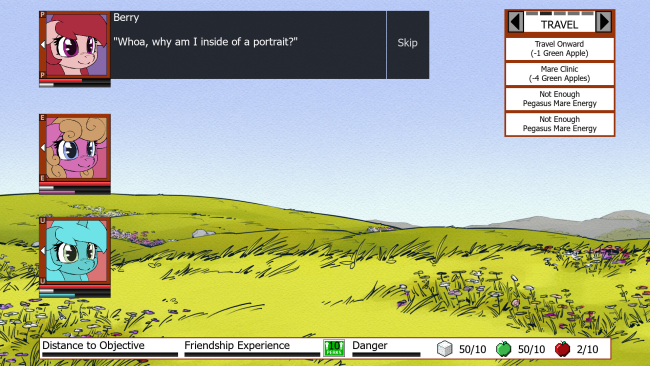Game Overview
A terrible darkness threatens a world of overwhelmingly adorable mares. Can a new cute mare with amnesia save the world or will she lose more than her memories along the way? The second installment in the critically acclaimed MareQuest series, MareQuest: An Interactive Tail aims to combine a story rich visual novel with procedural RPG elements and more mares than you could ever hope to imagine. What more could you possibly want? You’ll be on the edge of your seat waiting to see what happens next with your favorite mares! You’ll experience laughs and tears and feelings you didn’t even know you were capable of having. Tons of mare choices that will affect your games outcome! Be a good mare! Be an evil mare! Be a boring mare! The possibilities are like… Endless! There are just so many mares. They are all so wonderful and unique and special. The main characters in the story are always one of a kind!
Objectives
-Create and customize your own mare
-Meet cute and funny mares
-Talk to cute and funny mares
-Make friends with mares
-Cheer up sad mares
-Learn about an enthralling mare world
-Save all of maredom!
-Listen to a great original mare soundtrack
-Mare mare mare mare mare mare mares. I love them!

Installation Instructions
- Click the green button below to be redirected to UploadHaven.com.
- Wait 15 seconds, then click on the “free download” button. Allow the file transfer to complete (note that speeds may be slower with the free plan; upgrading to UploadHaven Pro will increase speeds).
- Once the transfer is complete, right-click the .zip file and select “Extract to MareQuest: An Interactive Tail” (To do this you must have 7-Zip, which you can get here).
- Open the folder that you just extracted and run the game as administrator.
- Enjoy the game! If you encounter any missing DLL errors, check the Redist or _CommonRedist folder and install all necessary programs.
Download Links
Download the full version of the game using the links below.
Please request a link repair in the Link Repair Section!
🛠 Easy Setup Guide
- Check for missing DLL files: Navigate to the
_Redistor_CommonRedistfolder in the game directory and install DirectX, Vcredist, and other dependencies. - Use 7-Zip to extract files: If you receive a “file corrupted” error, re-download and extract again.
- Run as Administrator: Right-click the game’s executable file and select “Run as Administrator” to avoid save issues.
💡 Helpful Tips
- Need installation help? Read our full FAQ & Troubleshooting Guide.
- Antivirus False Positives: Temporarily pause your antivirus software during extraction to prevent it from mistakenly blocking game files.
- Update GPU Drivers: For better performance, update your NVIDIA drivers or AMD drivers.
- Game won’t launch? Try compatibility mode or install missing DirectX updates.
- Still getting errors? Some games require updated Visual C++ Redistributables. Download the All-in-One VC Redist Package and install all versions.
❓ Need More Help?
Visit our FAQ page for solutions to frequently asked questions and common issues.
System Requirements
- OS: Windows XP/Vista/7/8 or 10
- Processor: 2.3 GHz Intel Core 2 Duo or better
- Memory: 1024 MB RAM
- Graphics: Video card with at least 1024MB of VRAM
- Storage: 500 MB available space
- Additional Notes: 16:9 Monitor Aspect Ratio Required
Screenshots