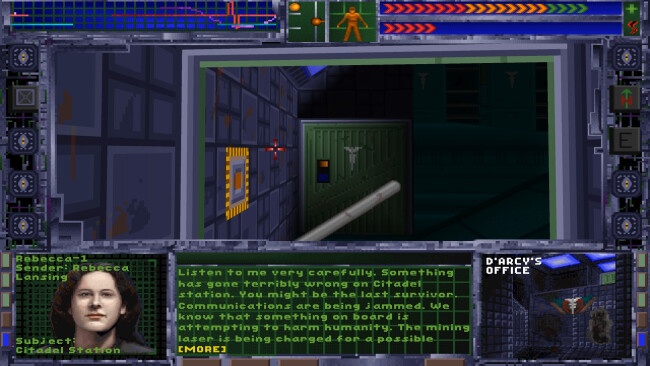Game Overview
For the first time ever, System Shock has been rebuilt from the original source code as a FREE update to all owners of the game! Re-discover what made System Shock the first of it’s kind, a ground breaking immersive sim that would inspire a generation of games to come. Twenty one years after its first release, System Shock is back! System Shock: Enhanced Edition features: Higher resolution support up to 4K widescreen mode Mouselook support Rebindable keyboard/mouse/joystick commands Adapted to Nightdive’s KEX engine Support for both Direct3D and OpenGL Option to switch between hi-resolution Mac assets and the original DOS assets Official support for fan missions and fan mods New unified options menu that allows changing preferences before gameplay Adjustable FOV (Field of View) Smoother camera rotation and translation Improved control scheme which allows faster and streamlined experience Brand new achievements Remappable keys with three profiles to choose from: original controls, custom controls, and lefthanded controls. Many original game bugs fixed.

Installation Instructions
- Click the green button below to be redirected to UploadHaven.com.
- Wait 15 seconds, then click on the “free download” button. Allow the file transfer to complete (note that speeds may be slower with the free plan; upgrading to UploadHaven Pro will increase speeds).
- Once the transfer is complete, right-click the .zip file and select “Extract to System Shock: Enhanced Edition” (To do this you must have 7-Zip, which you can get here).
- Open the folder that you just extracted and run the game as administrator.
- Enjoy the game! If you encounter any missing DLL errors, check the Redist or _CommonRedist folder and install all necessary programs.
Download Links
Download the full version of the game using the links below.
🛠 Easy Setup Guide
- Check for missing DLL files: Navigate to the
_Redistor_CommonRedistfolder in the game directory and install DirectX, Vcredist, and other dependencies. - Use 7-Zip to extract files: If you receive a “file corrupted” error, re-download and extract again.
- Run as Administrator: Right-click the game’s executable file and select “Run as Administrator” to avoid save issues.
💡 Helpful Tips
- Need installation help? Read our full FAQ & Troubleshooting Guide.
- Antivirus False Positives: Temporarily pause your antivirus software during extraction to prevent it from mistakenly blocking game files.
- Update GPU Drivers: For better performance, update your NVIDIA drivers or AMD drivers.
- Game won’t launch? Try compatibility mode or install missing DirectX updates.
- Still getting errors? Some games require updated Visual C++ Redistributables. Download the All-in-One VC Redist Package and install all versions.
❓ Need More Help?
Visit our FAQ page for solutions to frequently asked questions and common issues.
System Requirements
- OS: Windows 7
- Processor: 1 GHz Processor
- Memory: 128 MB RAM
- Graphics: Any 100% OpenGL capable card (Card or Onboard)
- Storage: 1 GB available space
- Sound Card: 100% DirectX capable sound card or on-board audio
Screenshots