Game Overview
Meet the completely reworked legendary game loved by millions of players worldwide! Alien Shooter 2 – the Legend is an ambitious follow-up to the famous Alien Shooter series. It offers a huge game world, deep RPG system and a great variety of weapon types and equipment. You’re about to follow the mysterious story from the very beginning – the moment when the monsters appeared on the MAGMA corporation’s secret base. You will take part in global battles for the survival of mankind. Monster crowds – the distinctive feature of the whole game series – became even bigger, and the bodies of fallen beasts still remain on the battlefield. With time, the variety of monsters grew vastly. Some kinds of monsters mutated and now present a serious threat to every savior of humanity. To keep up with such a diverse alien army, the player’s abilities were significantly expanded. Try upgrading the player to match your playing style and build your ultimate monster killing machine. So again mankind is in danger! Who has the courage to stand for it, go through all the obstacles, unwind the tangle of mysterious intrigues, and maybe find love?
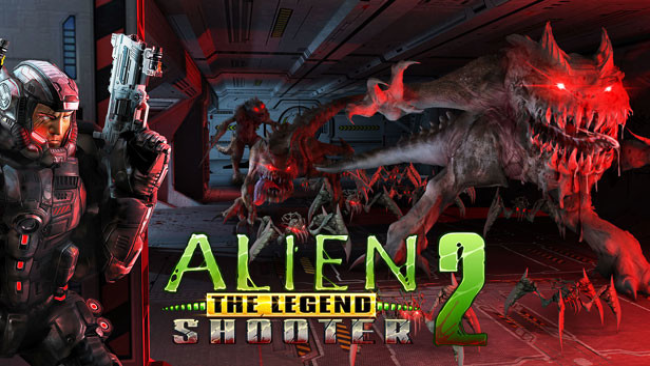
Installation Instructions
- Click the green button below to be redirected to UploadHaven.com.
- Wait 15 seconds, then click on the “free download” button. Allow the file transfer to complete (note that speeds may be slower with the free plan; upgrading to UploadHaven Pro will increase speeds).
- Once the transfer is complete, right-click the .zip file and select “Extract to Alien Shooter 2 - The Legend” (To do this you must have 7-Zip, which you can get here).
- Open the folder that you just extracted and run the game as administrator.
- Enjoy the game! If you encounter any missing DLL errors, check the Redist or _CommonRedist folder and install all necessary programs.
Download Links
Download the full version of the game using the links below.
🛠 Easy Setup Guide
- Check for missing DLL files: Navigate to the
_Redistor_CommonRedistfolder in the game directory and install DirectX, Vcredist, and other dependencies. - Use 7-Zip to extract files: If you receive a “file corrupted” error, re-download and extract again.
- Run as Administrator: Right-click the game’s executable file and select “Run as Administrator” to avoid save issues.
💡 Helpful Tips
- Need installation help? Read our full FAQ & Troubleshooting Guide.
- Antivirus False Positives: Temporarily pause your antivirus software during extraction to prevent it from mistakenly blocking game files.
- Update GPU Drivers: For better performance, update your NVIDIA drivers or AMD drivers.
- Game won’t launch? Try compatibility mode or install missing DirectX updates.
- Still getting errors? Some games require updated Visual C++ Redistributables. Download the All-in-One VC Redist Package and install all versions.
❓ Need More Help?
Visit our FAQ page for solutions to frequently asked questions and common issues.
System Requirements
- OS: Windows 7 (service pack 1), 8, 10
- Processor: Intel Core 2 Duo T5200 @1.6GHz / AMD Athlon 64 X2 3600+ @2000MHz or better
- Memory: 2 GB RAM
- Graphics: 512 MB video card
- Storage: 1500 MB available space
Screenshots

















