Game Overview
Gamers are in for a big surprise in DARK SOULS II: Scholar of the First Sin. An unforgettable journey awaits you in a breathtaking world where each dark corner and unexpected encounter will test your resolve. Go beyond what you thought was possible and discover incredible challenge and intense emotional reward. Whether you’ve previously played DARK SOULS II, or are new to the award-winning franchise, you are in for an entirely different experience with this exclusive, “Director’s Cut” version of the game. The definitive edition of DARK SOULS II. DARK SOULS II: Scholar of the First Sin includes all the DARK SOULS II content released to-date in one package and much more! A brand new experience and challenge. Enemy placement has been overhauled, resulting in a completely different play dynamic than experienced before. The safe zones that some players remembered are no longer safe! A new NPC invader called Forlorn will also play a key role in changing the gameplay experience. Hardened players will have to forget everything they thought they knew about DARK SOULS II. DARK SOULS II: Scholar of the First Sin brings the franchise’s renowned obscurity & gripping gameplay to a new level. Join the dark journey and experience overwhelming enemy encounters, diabolical hazards, and unrelenting challenge.
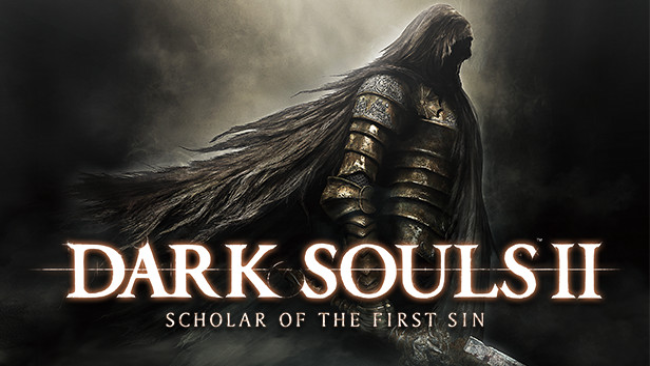
Installation Instructions
- Click the green button below to be redirected to UploadHaven.com.
- Wait 15 seconds, then click on the “free download” button. Allow the file transfer to complete (note that speeds may be slower with the free plan; upgrading to UploadHaven Pro will increase speeds).
- Once the transfer is complete, right-click the .zip file and select “Extract to DARK SOULS II: Scholar of the First Sin” (To do this you must have 7-Zip, which you can get here).
- Open the folder that you just extracted and run the game as administrator.
- Enjoy the game! If you encounter any missing DLL errors, check the Redist or _CommonRedist folder and install all necessary programs.
Download Links
Download the full version of the game using the links below.
🛠 Easy Setup Guide
- Check for missing DLL files: Navigate to the
_Redistor_CommonRedistfolder in the game directory and install DirectX, Vcredist, and other dependencies. - Use 7-Zip to extract files: If you receive a “file corrupted” error, re-download and extract again.
- Run as Administrator: Right-click the game’s executable file and select “Run as Administrator” to avoid save issues.
💡 Helpful Tips
- Need installation help? Read our full FAQ & Troubleshooting Guide.
- Antivirus False Positives: Temporarily pause your antivirus software during extraction to prevent it from mistakenly blocking game files.
- Update GPU Drivers: For better performance, update your NVIDIA drivers or AMD drivers.
- Game won’t launch? Try compatibility mode or install missing DirectX updates.
- Still getting errors? Some games require updated Visual C++ Redistributables. Download the All-in-One VC Redist Package and install all versions.
❓ Need More Help?
Visit our FAQ page for solutions to frequently asked questions and common issues.
System Requirements
- OS: Windows 7 SP1 64bit, Windows 8.1 64bit
- Processor: AMD® A8 3870 3,6 Ghz or Intel® Core ™ i3 2100 3.1Ghz
- Memory: 4 GB RAM
- Graphics: NVIDIA® GeForce GTX 465 / ATI Radeon TM HD 6870
- DirectX: Version 11
- Network: Broadband Internet connection
- Storage: 23 GB available space
- Sound Card: DirectX 11 sound device
Screenshots

















