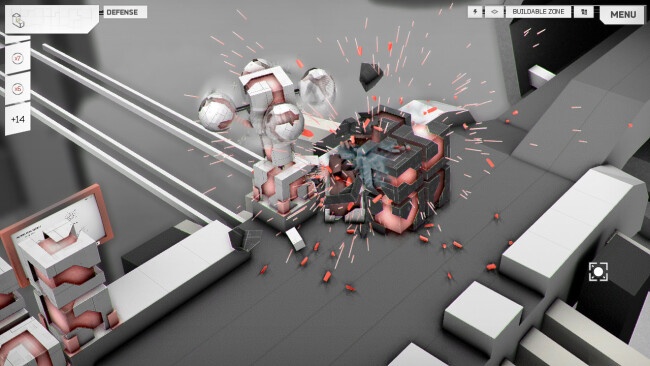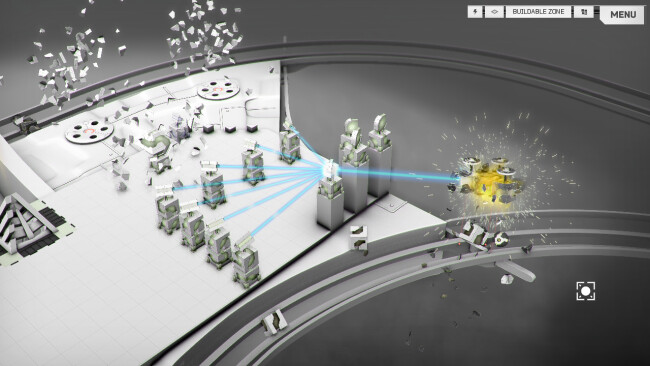Game Overview
The White Laboratory is a sandbox style physics-based tower defense and RTS game in which you modularly build and command robotic structures, operating across a facility in the atmosphere of a remote gas planet. It is about time for our quadrennial operation check through various parts of the facility. In the series of missions, combine robotic modular geometry components into different structures to adapt to combat situations. Build ground defenses around, send propeller air probes, attract and transfer scrap resources, and anything else the physics allows. Clean up anything unwanted to complete the maintenance task. Crazy physics-based gameplay99% of the stuff is physically simulated, affecting how objects move and behave in action. Consider physical phenomenon when making strategic decisions. e.g The bullet bounces off non-targets. Obstacles or drones can physically affect opponent rushing in. Structural balancing…Strategy focused, multipurpose robotic components for fast in-place live constructionThings are made of robotic components which can be served for multiple purposes. This allows for fast building of functional small structures in realtime with pause. There is also no upgrading of things such as ground defense towers, just modify them or build more onto them to adapt to new situation.Open and reusable game mechanicsObjects will be reusable for other purpose/or have additional usage with more sandbox elements introduced.Experiment, sandbox and survival modesExperiment mode (aka. campaign) explores a wide range of gameplay with robotic component combinations, including expansionary defense, conquest and production etc. Sandbox supports building and testing of varies structural designs with large material supply and completing additional challenges. Survival mode is fortress defense. Clean metallic esthetics, floating high in atmosphere.The clean style matches the sci-fi background while giving clear visual on structural design. Also supports colorbindness.

Installation Instructions
- Click the green button below to be redirected to UploadHaven.com.
- Wait 15 seconds, then click on the “free download” button. Allow the file transfer to complete (note that speeds may be slower with the free plan; upgrading to UploadHaven Pro will increase speeds).
- Once the transfer is complete, right-click the .zip file and select “Extract to The White Laboratory” (To do this you must have 7-Zip, which you can get here).
- Open the folder that you just extracted and run the game as administrator.
- Enjoy the game! If you encounter any missing DLL errors, check the Redist or _CommonRedist folder and install all necessary programs.
Download Links
Download the full version of the game using the links below.
🛠 Easy Setup Guide
- Check for missing DLL files: Navigate to the
_Redistor_CommonRedistfolder in the game directory and install DirectX, Vcredist, and other dependencies. - Use 7-Zip to extract files: If you receive a “file corrupted” error, re-download and extract again.
- Run as Administrator: Right-click the game’s executable file and select “Run as Administrator” to avoid save issues.
💡 Helpful Tips
- Need installation help? Read our full FAQ & Troubleshooting Guide.
- Antivirus False Positives: Temporarily pause your antivirus software during extraction to prevent it from mistakenly blocking game files.
- Update GPU Drivers: For better performance, update your NVIDIA drivers or AMD drivers.
- Game won’t launch? Try compatibility mode or install missing DirectX updates.
- Still getting errors? Some games require updated Visual C++ Redistributables. Download the All-in-One VC Redist Package and install all versions.
❓ Need More Help?
Visit our FAQ page for solutions to frequently asked questions and common issues.
System Requirements
- OS: Windows 7
- Processor: Core 2 Duo
- Memory: 3 GB RAM
- Graphics: Shader Model 3.0 1.0 GB VRAM
- DirectX: Version 9.0c
- Storage: 2 GB available space
- Additional Notes: Minimum Resolution 1280×720
Screenshots