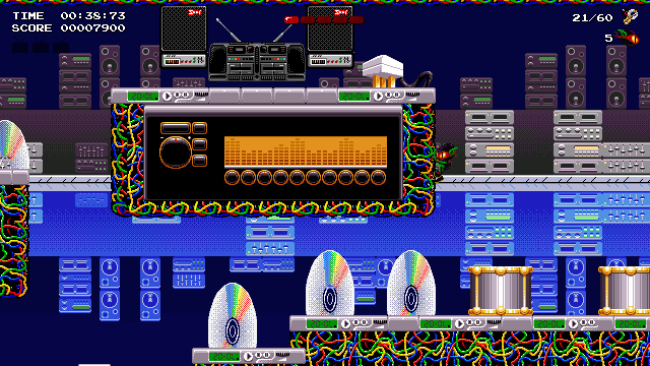Game Overview
The Ninja of the Nth Dimension is back! Originally released by Gremlin Graphics in 1992 on the Amiga to critical acclaim, iconic gaming mascot Zool returns in Zool Redimensioned! This brand-new reimagining of the classic action platforming adventure has been rebuilt from the ground up for modern audiences. Help Zool jump, spin and shoot his way across eight alien worlds, taking down menacing bosses and saving the universe from the nefarious influence of Krool. Zool’s old school platforming action will challenge the most hardcore gamers, with modern enhancements that bring the game into the 21st century. Beat your speed run times, discover secrets hidden across every level, or go back in time and play the original classic game. Re-live the legend of the ninja that started it all! Features:
- Over 28 retro platforming challenges, all enhanced for the best possible experience
- Choose between two main game modes: Redimensioned for a more accessible modern experience, or Ultimate Ninja to experience a true hardcore challenge
- Trade blows with the dimension’s most dangerous creatures in seven completely redesigned boss fights
- Discover new secrets, challenges and extras across your adventure, with over 25 achievements to unlock
- Enhanced quality-of-life options, including a level select screen, checkpoints, accessibility options and more
- Play the original Mega Drive version for a truly authentic retro adventure

Installation Instructions
- Click the green button below to be redirected to UploadHaven.com.
- Wait 15 seconds, then click on the “free download” button. Allow the file transfer to complete (note that speeds may be slower with the free plan; upgrading to UploadHaven Pro will increase speeds).
- Once the transfer is complete, right-click the .zip file and select “Extract to Zool Redimensioned” (To do this you must have 7-Zip, which you can get here).
- Open the folder that you just extracted and run the game as administrator.
- Enjoy the game! If you encounter any missing DLL errors, check the Redist or _CommonRedist folder and install all necessary programs.
Download Links
Download the full version of the game using the links below.
Please request a link repair in the Link Repair Section!
🛠 Easy Setup Guide
- Check for missing DLL files: Navigate to the
_Redistor_CommonRedistfolder in the game directory and install DirectX, Vcredist, and other dependencies. - Use 7-Zip to extract files: If you receive a “file corrupted” error, re-download and extract again.
- Run as Administrator: Right-click the game’s executable file and select “Run as Administrator” to avoid save issues.
💡 Helpful Tips
- Need installation help? Read our full FAQ & Troubleshooting Guide.
- Antivirus False Positives: Temporarily pause your antivirus software during extraction to prevent it from mistakenly blocking game files.
- Update GPU Drivers: For better performance, update your NVIDIA drivers or AMD drivers.
- Game won’t launch? Try compatibility mode or install missing DirectX updates.
- Still getting errors? Some games require updated Visual C++ Redistributables. Download the All-in-One VC Redist Package and install all versions.
❓ Need More Help?
Visit our FAQ page for solutions to frequently asked questions and common issues.
System Requirements
- Requires a 64-bit processor and operating system
- OS: Windows 10
- Processor: i3-4th Generation
- Memory: 8 GB RAM
- Graphics: Integrated
- DirectX: Version 11
- Storage: 1 GB available space
- Sound Card: Integrated
Screenshots