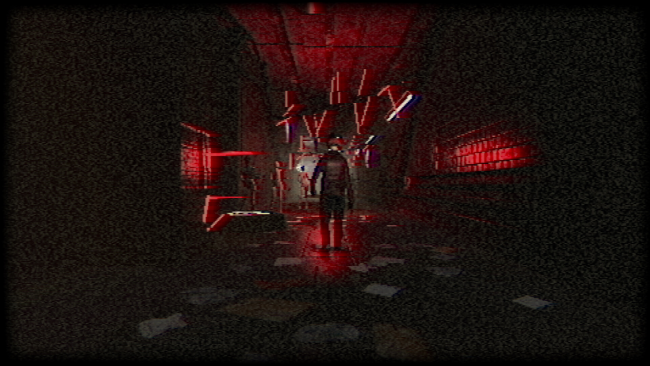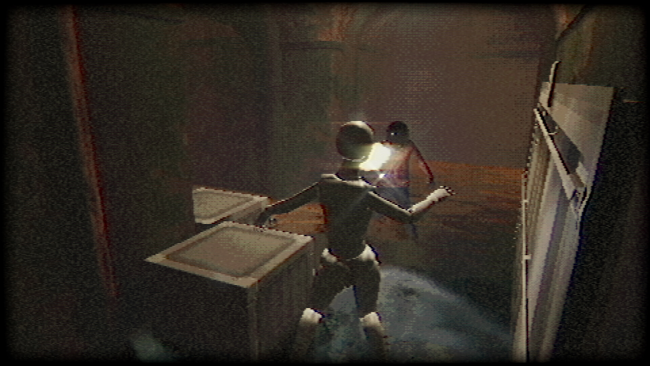Game Overview
Plastomorphosis – retro horror game that tells a story about an ordinary citizen who was evacuated to Modern-City, trying to survive and embrace the new reality as a «new citizen». You arrived in Modern-City, the safest city on the Continent.
- The Government of the Sovereign in the Nexus Tower and its’ equipment provide protection against any release of dark energy of Re.Surs, therefore, to avoid an emergency, each newcomer must be screened for residual dark energy radiation.
- Please enjoy your stay, but to make your evacuation process more comfortable follow the Instructions of the Administration and Soldiers of Sovereign.
- Please follow these instructions and have a very safe day!
- immersion into a surreal and atmospheric reality
- experience inspired by retro survival horror titles: fixed (aka cinematic) camera angles, tank controls (modern-one will be available too)
- various puzzles, cryptic and not-so-cryptic events
- simulating early 2000s graphics (like cross-gen PS1/PS2 looks), but also using modern post-processing to boost the retro look with fancy effects
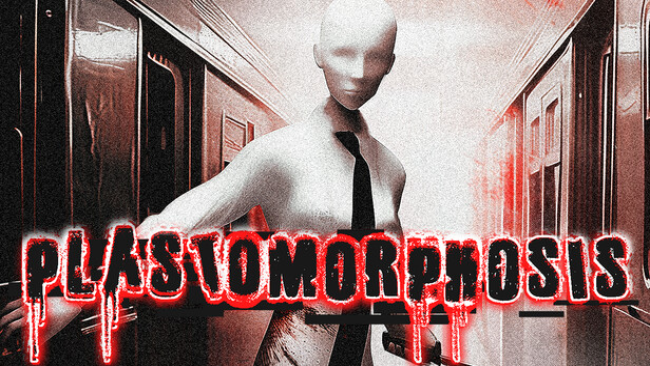
Installation Instructions
- Click the green button below to be redirected to UploadHaven.com.
- Wait 15 seconds, then click on the “free download” button. Allow the file transfer to complete (note that speeds may be slower with the free plan; upgrading to UploadHaven Pro will increase speeds).
- Once the transfer is complete, right-click the .zip file and select “Extract to Plastomorphosis” (To do this you must have 7-Zip, which you can get here).
- Open the folder that you just extracted and run the game as administrator.
- Enjoy the game! If you encounter any missing DLL errors, check the Redist or _CommonRedist folder and install all necessary programs.
Download Links
Download the full version of the game using the links below.
🛠 Easy Setup Guide
- Check for missing DLL files: Navigate to the
_Redistor_CommonRedistfolder in the game directory and install DirectX, Vcredist, and other dependencies. - Use 7-Zip to extract files: If you receive a “file corrupted” error, re-download and extract again.
- Run as Administrator: Right-click the game’s executable file and select “Run as Administrator” to avoid save issues.
💡 Helpful Tips
- Need installation help? Read our full FAQ & Troubleshooting Guide.
- Antivirus False Positives: Temporarily pause your antivirus software during extraction to prevent it from mistakenly blocking game files.
- Update GPU Drivers: For better performance, update your NVIDIA drivers or AMD drivers.
- Game won’t launch? Try compatibility mode or install missing DirectX updates.
- Still getting errors? Some games require updated Visual C++ Redistributables. Download the All-in-One VC Redist Package and install all versions.
❓ Need More Help?
Visit our FAQ page for solutions to frequently asked questions and common issues.
System Requirements
- Requires a 64-bit processor and operating system
- OS: Windows 10 x64
- Processor: Intel Core i5 — 5th gen or better
- Memory: 2 GB RAM
- Graphics: GTX 1050 or better (Full HD ~60fps); Intel UHD 630 or better (HD ~30fps)
- DirectX: Version 10
- Storage: 2 GB available space
- Additional Notes: 16:9 (16:10) Monitor Recommended
Screenshots