Game Overview
Embark on a dangerous quest through mysterious ruins and magical woods in the second chapter of Grim Legends series. Save the young queen from a mortal danger and change the faith of the entire kingdom! When a mysterious illness befalls the queen of the Eagle Kingdom, a famous healer is summoned to Eagle Castle to examine her. The Healer’s quest takes a sudden turn when the infant prince vanishes under mysterious circumstances. The queen is accused of practicing dark magic and thrown into the prison tower. According to the kingdom’s law, sorcery is a crime punishable by death. The desperate King, believing his wife is innocent, begs the healer to find a way to exonerate the queen. The protagonist has only one day to reach the ruins of the Swan Kingdom and unravel the mystery behind the ruling family’s curse. Only then will she manage to find the young heir to the throne and save the queen from her execution. Will the healer be successful in saving the queen? Will she rescue the little prince from the clutches of dark magic? The fate of two kingdoms lies in the healer’s hands.
Features
- A legendary realm imagined brilliantly in 42 hand-painted locations
- 3 fairy-tale sidekicks to help you in times of need
- 32 challenging mini-games and 16 hidden-object scenes
- 14 intriguing characters to meet on your journey
- An additional story told from two different perspectives!
- 29 achievements to unlock!
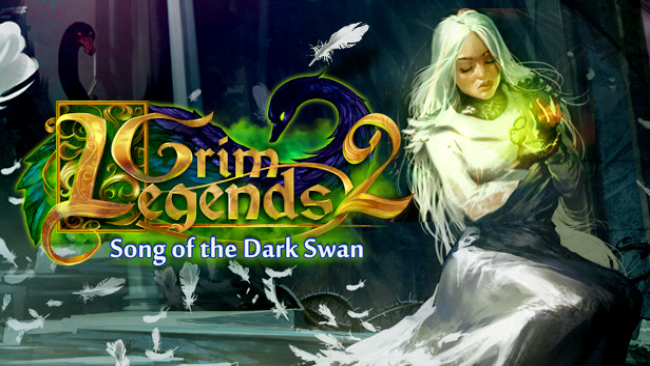
Installation Instructions
- Click the green button below to be redirected to UploadHaven.com.
- Wait 15 seconds, then click on the “free download” button. Allow the file transfer to complete (note that speeds may be slower with the free plan; upgrading to UploadHaven Pro will increase speeds).
- Once the transfer is complete, right-click the .zip file and select “Extract to Grim Legends 2: Song Of The Dark Swan” (To do this you must have 7-Zip, which you can get here).
- Open the folder that you just extracted and run the game as administrator.
- Enjoy the game! If you encounter any missing DLL errors, check the Redist or _CommonRedist folder and install all necessary programs.
Download Links
Download the full version of the game using the links below.
🛠 Easy Setup Guide
- Check for missing DLL files: Navigate to the
_Redistor_CommonRedistfolder in the game directory and install DirectX, Vcredist, and other dependencies. - Use 7-Zip to extract files: If you receive a “file corrupted” error, re-download and extract again.
- Run as Administrator: Right-click the game’s executable file and select “Run as Administrator” to avoid save issues.
💡 Helpful Tips
- Need installation help? Read our full FAQ & Troubleshooting Guide.
- Antivirus False Positives: Temporarily pause your antivirus software during extraction to prevent it from mistakenly blocking game files.
- Update GPU Drivers: For better performance, update your NVIDIA drivers or AMD drivers.
- Game won’t launch? Try compatibility mode or install missing DirectX updates.
- Still getting errors? Some games require updated Visual C++ Redistributables. Download the All-in-One VC Redist Package and install all versions.
❓ Need More Help?
Visit our FAQ page for solutions to frequently asked questions and common issues.
System Requirements
- OS *: Windows XP, Windows Vista, Windows 7, Windows 8
- Processor: 1.5 GHz
- Memory: 512 MB RAM
- Graphics: 128 MB VRAM
- DirectX: Version 9.0
- Storage: 1 GB available space
Screenshots

















