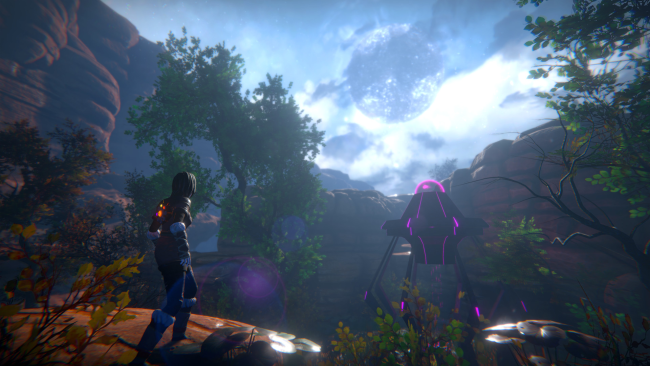Game Overview
Seed of Life is an action-adventure puzzle game that will take you to a beautiful yet toxic world where almost all life has disappeared. There’s only one way to survive: help Cora find The Seed, an alien device capable of generating the essence of life, and save your planet from annihilation. Find your way through a labyrinth like world full of mysteries, dangers and beauty. Search for capsules and learn special abilities. Face off against alien creatures and solve challenging puzzles. As the sun is dying, the world is fading into chaos. Invaders appeared out of nowhere and took us by surprise… There was nothing we could do! They took our most precious treasure: the planet’s life force, leaving us to certain death. Alien creatures were left on the land to absorb what’s left alive. To save your home you need to find the source of life and activate the ancient machine. Let the light guide you!
Features:
- AN EMOTIONAL JOURNEY- A dramatic, engaging story full of mysteries to be revealed. Face up to your fears and find a way to bring life back to Lumia.
- TRIPLE-A QUALITY GRAPHICS – A breathtaking sci-fi setting in a dystopian future. A fascinating fading world, where bright colors meet utter darkness.
- DYNAMIC GAMEPLAY – A story-driven adventure packed with puzzles to solve and dangerous shadows. Learn unique abilities and try to survive in a hostile environment.
- SEMI OPEN-WORLD – Freely explore a beautiful and vast world where secrets are hidden in every corner and environmental challenges will test your skills.

Installation Instructions
- Click the green button below to be redirected to UploadHaven.com.
- Wait 15 seconds, then click on the “free download” button. Allow the file transfer to complete (note that speeds may be slower with the free plan; upgrading to UploadHaven Pro will increase speeds).
- Once the transfer is complete, right-click the .zip file and select “Extract to Seed of Life” (To do this you must have 7-Zip, which you can get here).
- Open the folder that you just extracted and run the game as administrator.
- Enjoy the game! If you encounter any missing DLL errors, check the Redist or _CommonRedist folder and install all necessary programs.
Download Links
Download the full version of the game using the links below.
🛠 Easy Setup Guide
- Check for missing DLL files: Navigate to the
_Redistor_CommonRedistfolder in the game directory and install DirectX, Vcredist, and other dependencies. - Use 7-Zip to extract files: If you receive a “file corrupted” error, re-download and extract again.
- Run as Administrator: Right-click the game’s executable file and select “Run as Administrator” to avoid save issues.
💡 Helpful Tips
- Need installation help? Read our full FAQ & Troubleshooting Guide.
- Antivirus False Positives: Temporarily pause your antivirus software during extraction to prevent it from mistakenly blocking game files.
- Update GPU Drivers: For better performance, update your NVIDIA drivers or AMD drivers.
- Game won’t launch? Try compatibility mode or install missing DirectX updates.
- Still getting errors? Some games require updated Visual C++ Redistributables. Download the All-in-One VC Redist Package and install all versions.
❓ Need More Help?
Visit our FAQ page for solutions to frequently asked questions and common issues.
System Requirements
- OS: Windows 7 (64-bit) or newer
- Processor: Intel Core i3 3,20GHz / AMD Phenom II X4 955 3,2 GHz
- Memory: 4 GB RAM
- Graphics: GeForce GTX 560 / AMD R7-260X
- DirectX: Version 11
- Storage: 4 GB available space
Screenshots