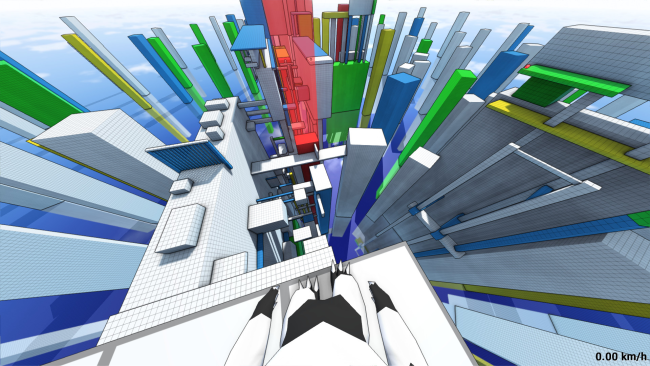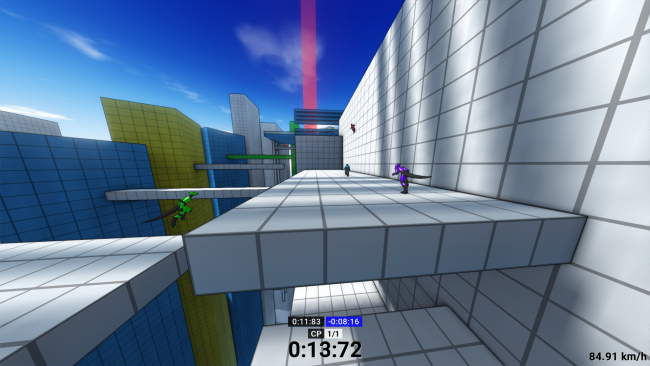Game Overview
Celaria is a first-person racing platformer in which you race against the time on various maps by utilizing a set of parkour based moves.
Find the fastest paths through the environment and take advantage of ability boosts in order to improve your runs and set new records. Hone your skills, compete on leaderboards and play against other players in the multiplayer mode on official- and community created maps.
Features:
- Parkour moveset:
Utilize a range of parkour moves such as wallruns, walljumps, slides and rolls to move smoothly and efficiently through the environment. - Ability boosts:
Blocks with specific colors have unique gameplay features. Touching green blocks boost your jumping height while yellow blocks double your running speed. - Singleplayer campaign:
Race on 25 singleplayer maps varying from very easy to very hard difficulty levels. Look around and examine your surroundings! Multiple ways lead to the goal but some may be faster than others. - Collectables:
Hidden red orbs are scattered throughout the campaign.
They are often placed in very tricky spots so get creative and take full advantage of your parkour moveset to collect them. - Online leaderboards (Global & Friends-only):
Compete with other players for the fastest time possible on official and community created maps. - Leaderboard-Ghosts/Replays:
Download, watch and play against replays from other players on the leaderboards. - Multiplayer:
Race with up to 32 players online on official and/or custom created maps. - Map editor:
Build and share your custom maps with the community. - Daily leaderboards:
Compete on daily leaderboards of featured workshop/community maps. - Speedrun mode:
Race against other players on two built-in speedrun modes. Both speedruns have dedicated leaderboards with automatic player ghost/replay recording & online upload.

Installation Instructions
- Click the green button below to be redirected to UploadHaven.com.
- Wait 15 seconds, then click on the “free download” button. Allow the file transfer to complete (note that speeds may be slower with the free plan; upgrading to UploadHaven Pro will increase speeds).
- Once the transfer is complete, right-click the .zip file and select “Extract to Celaria” (To do this you must have 7-Zip, which you can get here).
- Open the folder that you just extracted and run the game as administrator.
- Enjoy the game! If you encounter any missing DLL errors, check the Redist or _CommonRedist folder and install all necessary programs.
Download Links
Download the full version of the game using the links below.
🛠 Easy Setup Guide
- Check for missing DLL files: Navigate to the
_Redistor_CommonRedistfolder in the game directory and install DirectX, Vcredist, and other dependencies. - Use 7-Zip to extract files: If you receive a “file corrupted” error, re-download and extract again.
- Run as Administrator: Right-click the game’s executable file and select “Run as Administrator” to avoid save issues.
💡 Helpful Tips
- Need installation help? Read our full FAQ & Troubleshooting Guide.
- Antivirus False Positives: Temporarily pause your antivirus software during extraction to prevent it from mistakenly blocking game files.
- Update GPU Drivers: For better performance, update your NVIDIA drivers or AMD drivers.
- Game won’t launch? Try compatibility mode or install missing DirectX updates.
- Still getting errors? Some games require updated Visual C++ Redistributables. Download the All-in-One VC Redist Package and install all versions.
❓ Need More Help?
Visit our FAQ page for solutions to frequently asked questions and common issues.
System Requirements
- OS: Windows® 7/8/10
- Processor: 2 GHz dual core or greater
- Memory: 1 GB RAM
- Graphics: DirectX® 9.0c compatible graphics card
- DirectX: Version 9.0c
- Storage: 512 MB available space
- Sound Card: DirectX® 9.0c compatible sound card
- Additional Notes: Gameserver hosting requires a 64-bit operating system.
Screenshots