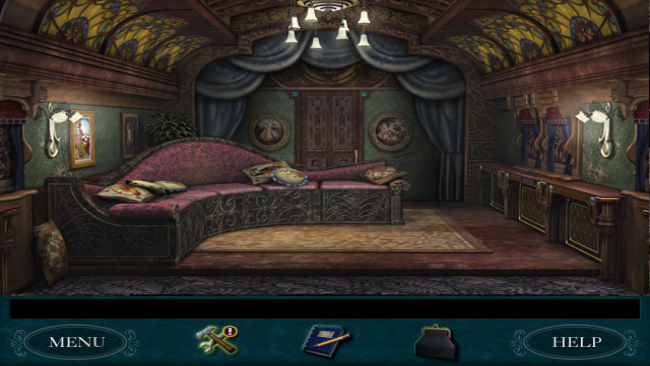Game Overview
Nancy Drew®: Last Train to Blue Moon Canyon is a first-person perspective, point-and-click adventure game. The player is Nancy Drew and has to solve a mystery. Explore rich environments for clues, interrogate suspects, and solve puzzles and mini-games. The Hardy Boys have invited you, as Nancy Drew, on a train ride out West hosted by beautiful and prominent socialite, Lori Girard. Lori has gathered the greatest minds in mystery to solve a century-old secret and the haunted train is their best clue. The luxurious train once belonged to Jake Hurley, who set out long ago to find the mother lode during mining mania. Years later, Jake’s train was found in Blue Moon Canyon with the engineer slumped over in the car – dead. Jake had mysteriously vanished… Climb aboard as Nancy Drew and see if you can uncover the truth at the end of the line! Dare to Play.™
- Meet the Hardy Boys® as they ride the rails of adventure.
- Find secrets in the train’s caboose, dining car, master suite.
- Play pachinko, sort heirloom dolls, and be a short order cook.
- Explore a crypt, mining museum, and Jake’s mine.
- Use the camera cell phone to take pictures and call for hints.
- Erase mistakes by using the ‘Second Chance’ feature.
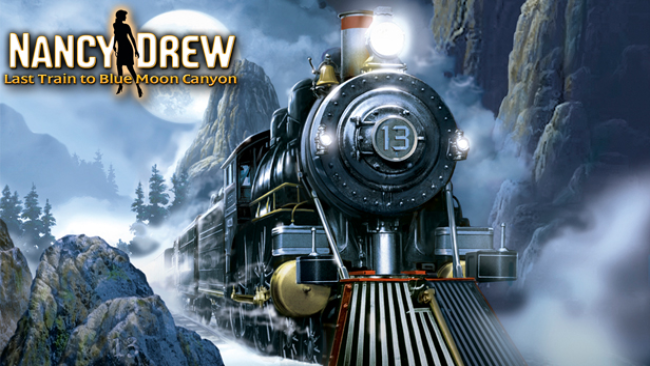
Installation Instructions
- Click the green button below to be redirected to UploadHaven.com.
- Wait 15 seconds, then click on the “free download” button. Allow the file transfer to complete (note that speeds may be slower with the free plan; upgrading to UploadHaven Pro will increase speeds).
- Once the transfer is complete, right-click the .zip file and select “Extract to Nancy Drew: Last Train To Blue Moon Canyon” (To do this you must have 7-Zip, which you can get here).
- Open the folder that you just extracted and run the game as administrator.
- Enjoy the game! If you encounter any missing DLL errors, check the Redist or _CommonRedist folder and install all necessary programs.
Download Links
Download the full version of the game using the links below.
🛠 Easy Setup Guide
- Check for missing DLL files: Navigate to the
_Redistor_CommonRedistfolder in the game directory and install DirectX, Vcredist, and other dependencies. - Use 7-Zip to extract files: If you receive a “file corrupted” error, re-download and extract again.
- Run as Administrator: Right-click the game’s executable file and select “Run as Administrator” to avoid save issues.
💡 Helpful Tips
- Need installation help? Read our full FAQ & Troubleshooting Guide.
- Antivirus False Positives: Temporarily pause your antivirus software during extraction to prevent it from mistakenly blocking game files.
- Update GPU Drivers: For better performance, update your NVIDIA drivers or AMD drivers.
- Game won’t launch? Try compatibility mode or install missing DirectX updates.
- Still getting errors? Some games require updated Visual C++ Redistributables. Download the All-in-One VC Redist Package and install all versions.
❓ Need More Help?
Visit our FAQ page for solutions to frequently asked questions and common issues.
System Requirements
- OS: Windows® 98/ME/2000/XP/Vista
- Processor: 1GHz CPU
- Memory: 128MB RAM
- Graphics: 32-bit DirectX 8.0 compatible video card
- DirectX®: 8.0 or higher
- Hard Drive: 650MB of free space
- Sound: 16-bit DirectX compatible sound card
Screenshots