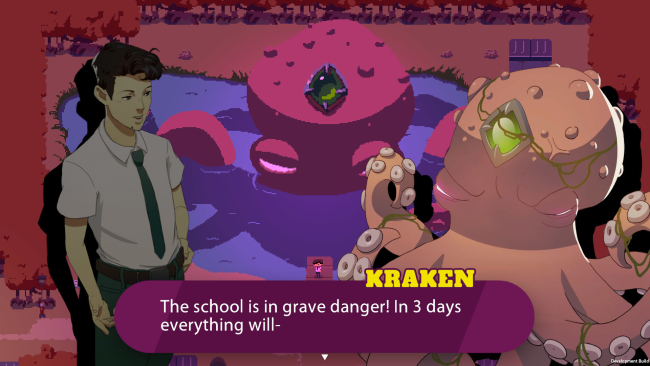Game Overview
Kraken Academy is no ordinary high school. Ghosts fill the art department, cultists meet below the monkey bars and now crocodiles are eating children. Join forces with a magical Kraken to uncover the Traitor, a malevolent mastermind, who could be anyone at the school. With each time loop you’ll get closer to saving Kraken Academy. While saving the world is definitely an important goal there’s a whole range of other activities to dive into. Learn teachers’ and students’ routines as you explore every corner of the campus during this three day loop. Attend a costume party, become a detective, and help the school’s janitor bring down a crime syndicate. Lucky for you, you can join them all! With the help of your magical amulet, become a member of a different club during each time loop.
Kraken Academy is split into four clubs: Music, Art, Sports and Drama:
Join the alternative Music Club and complete the school’s edgiest rock band.
Flex your creative flair in the Art Club and show off your work at an exhibition.
Compete in challenges to become the ultimate warrior in the Sports Club.
The Drama Club may be full of snobs, but if you can’t beat ’em, join em! Who knows, you may even become a star in their next extravagant play.

Installation Instructions
- Click the green button below to be redirected to UploadHaven.com.
- Wait 15 seconds, then click on the “free download” button. Allow the file transfer to complete (note that speeds may be slower with the free plan; upgrading to UploadHaven Pro will increase speeds).
- Once the transfer is complete, right-click the .zip file and select “Extract to Kraken Academy!!” (To do this you must have 7-Zip, which you can get here).
- Open the folder that you just extracted and run the game as administrator.
- Enjoy the game! If you encounter any missing DLL errors, check the Redist or _CommonRedist folder and install all necessary programs.
Download Links
Download the full version of the game using the links below.
🛠 Easy Setup Guide
- Check for missing DLL files: Navigate to the
_Redistor_CommonRedistfolder in the game directory and install DirectX, Vcredist, and other dependencies. - Use 7-Zip to extract files: If you receive a “file corrupted” error, re-download and extract again.
- Run as Administrator: Right-click the game’s executable file and select “Run as Administrator” to avoid save issues.
💡 Helpful Tips
- Need installation help? Read our full FAQ & Troubleshooting Guide.
- Antivirus False Positives: Temporarily pause your antivirus software during extraction to prevent it from mistakenly blocking game files.
- Update GPU Drivers: For better performance, update your NVIDIA drivers or AMD drivers.
- Game won’t launch? Try compatibility mode or install missing DirectX updates.
- Still getting errors? Some games require updated Visual C++ Redistributables. Download the All-in-One VC Redist Package and install all versions.
❓ Need More Help?
Visit our FAQ page for solutions to frequently asked questions and common issues.
System Requirements
- Requires a 64-bit processor and operating system
- OS: Windows 7
- Processor: 1.2GHz processor (Intel Core i5 and up)
- Memory: 1 GB RAM
- Graphics: DX10, DX11, DX12 capable.
- DirectX: Version 10
- Storage: 400 MB available space
Screenshots