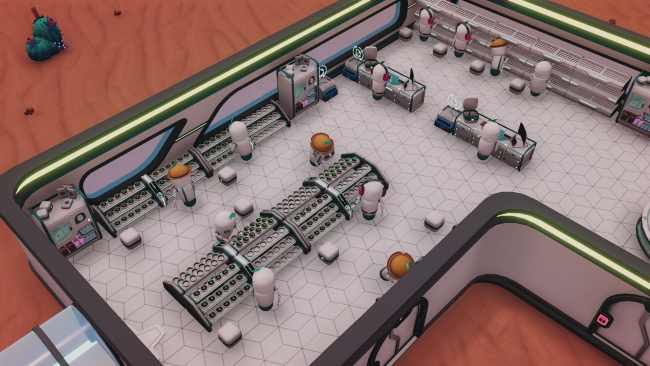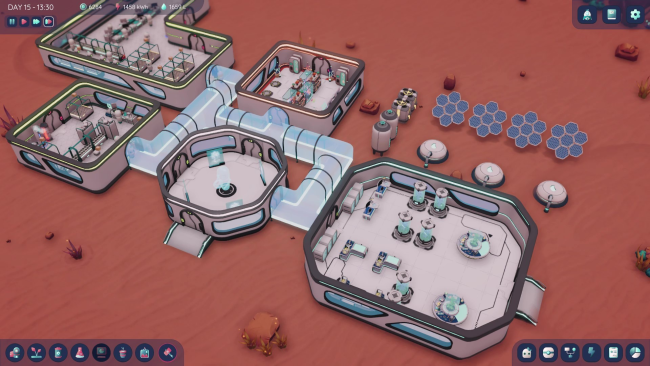Game Overview
In a future not too far away, humans have finally conquered other galaxies. They are now searching for lands where to place their highly efficient hydroponic farms and grow food. Embark on a new journey with your team of robots called Beebop 179. Build and manage a new factory, grow delicious plants and survive the mysterious challenges of the planet you chose. You have landed on a new planet and it is time to build your factory piece by piece. Set up rooms and corridors and add hydroponic machines, lab equipment and decorations to give life to your settlement and start your business. From fresh green lettuce to sweet blue melons: choose if you want to grow native plants from Earth or explore alien alternatives. Be careful though, it is important to create the right conditions for them to grow. If you want to expand your establishment, you need to plan your actions carefully. Learn how hydroponic machines work, sell your products to make money and increase production. Lastly, don’t forget about the well-being of your robots: create a space for them to relax, socialize and recharge their batteries.
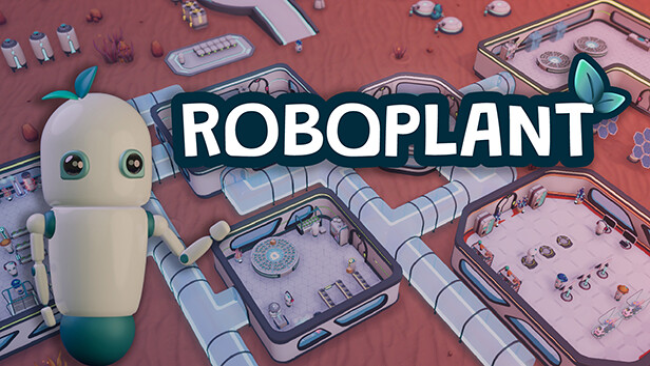
Installation Instructions
- Click the green button below to be redirected to UploadHaven.com.
- Wait 15 seconds, then click on the “free download” button. Allow the file transfer to complete (note that speeds may be slower with the free plan; upgrading to UploadHaven Pro will increase speeds).
- Once the transfer is complete, right-click the .zip file and select “Extract to Roboplant” (To do this you must have 7-Zip, which you can get here).
- Open the folder that you just extracted and run the game as administrator.
- Enjoy the game! If you encounter any missing DLL errors, check the Redist or _CommonRedist folder and install all necessary programs.
Download Links
Download the full version of the game using the links below.
Please request a link repair in the Link Repair Section!
🛠 Easy Setup Guide
- Check for missing DLL files: Navigate to the
_Redistor_CommonRedistfolder in the game directory and install DirectX, Vcredist, and other dependencies. - Use 7-Zip to extract files: If you receive a “file corrupted” error, re-download and extract again.
- Run as Administrator: Right-click the game’s executable file and select “Run as Administrator” to avoid save issues.
💡 Helpful Tips
- Need installation help? Read our full FAQ & Troubleshooting Guide.
- Antivirus False Positives: Temporarily pause your antivirus software during extraction to prevent it from mistakenly blocking game files.
- Update GPU Drivers: For better performance, update your NVIDIA drivers or AMD drivers.
- Game won’t launch? Try compatibility mode or install missing DirectX updates.
- Still getting errors? Some games require updated Visual C++ Redistributables. Download the All-in-One VC Redist Package and install all versions.
❓ Need More Help?
Visit our FAQ page for solutions to frequently asked questions and common issues.
System Requirements
- OS: Windows 7 SP1, Windows 8.1 or Windows 10
- Processor: Intel® i3-3220, AMD FX 6300 equivalent or better
- Memory: 8 GB RAM
- Graphics: NVIDIA GeForce® GTX 650 equivalent or better
- Storage: 4 GB available space
- Additional Notes: SYSTEM REQUIREMENTS WILL BE UPDATED BEFORE RELEASE
Screenshots