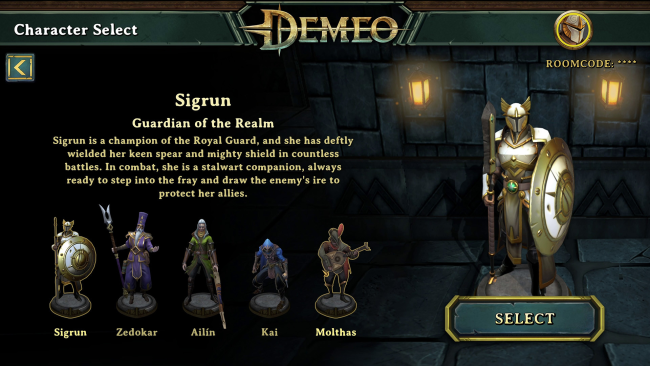Game Overview
Adventurers, it’s time to unite! A dark force has taken over the underworld in the RPG dungeon crawler, Demeo, and it’s a world you’re not likely to survive alone. Demeo is a cross-platform cooperative adventure for up to four players that recreates all of the magic and camaraderie of gathering around a tabletop with friends to do battle against the forces of evil. Assume the role of eagle-eyed hunter, mystical sorcerer, deadly assassin, protective guardian, or melodic bard. But choose your champions wisely in this cooperative adventure, for once players have accepted their quest, they must work together to vanquish the unholy force that corrupts The 5th Earth… or die trying. The 5th Earth is a place of contrast, consisting of eight provinces stretching across mountains, forests, caves and oceans. It holds the beauty of a sunset over a meadow where sherp bunnies and brins feed their younglings, or perhaps a wedding taking place in the village of Torp. At the same time, there is also an ugly side. Maybe a reaver drags you down below in a murky river or a vílther attacking you as you explore the ruins of Castle Hollowmark. One might state that The 5th Earth is an ancient coin with two sides – one light and one dark. Gathering your best friends for a night of casting spells, rolling dice, and moving miniatures are some of your fondest memories — and now you can have this same experience with players from anywhere in the world! Demeo recreates all the fun of tabletop dungeon crawling in the digital space by connecting players for table talk, treasure hunts, and plenty of turn-based action with infinite replayability.

Installation Instructions
- Click the green button below to be redirected to UploadHaven.com.
- Wait 15 seconds, then click on the “free download” button. Allow the file transfer to complete (note that speeds may be slower with the free plan; upgrading to UploadHaven Pro will increase speeds).
- Once the transfer is complete, right-click the .zip file and select “Extract to Demeo” (To do this you must have 7-Zip, which you can get here).
- Open the folder that you just extracted and run the game as administrator.
- Enjoy the game! If you encounter any missing DLL errors, check the Redist or _CommonRedist folder and install all necessary programs.
Download Links
Download the full version of the game using the links below.
🛠 Easy Setup Guide
- Check for missing DLL files: Navigate to the
_Redistor_CommonRedistfolder in the game directory and install DirectX, Vcredist, and other dependencies. - Use 7-Zip to extract files: If you receive a “file corrupted” error, re-download and extract again.
- Run as Administrator: Right-click the game’s executable file and select “Run as Administrator” to avoid save issues.
💡 Helpful Tips
- Need installation help? Read our full FAQ & Troubleshooting Guide.
- Antivirus False Positives: Temporarily pause your antivirus software during extraction to prevent it from mistakenly blocking game files.
- Update GPU Drivers: For better performance, update your NVIDIA drivers or AMD drivers.
- Game won’t launch? Try compatibility mode or install missing DirectX updates.
- Still getting errors? Some games require updated Visual C++ Redistributables. Download the All-in-One VC Redist Package and install all versions.
❓ Need More Help?
Visit our FAQ page for solutions to frequently asked questions and common issues.
System Requirements
- Requires a 64-bit processor and operating system
- OS: Windows 10
- Processor: Intel Core i5-3470,AMD Ryzen 3 1200, or above
- Memory: 8 GB RAM
- Graphics: NVIDIA GTX 760, Radeon R9 280, or above
- DirectX: Version 11
- Storage: 3 GB available space
Screenshots