Game Overview
My Child: Lebensborn is a story-driven nurture game based on true events. Play as the adoptive parent of Karin or Klaus, and experience the struggles they go through alongside them. Adopt a boy or girl, and support them through a defining year of their life. You adopt a young Lebensborn child in Norway after WW2, but parenting will be hard as your child grows up in a hostile and hateful environment. See a different side of the war, inspired by the true stories of the Lebensborn children. Discover how hatred of our enemies continues to create victims, even after victory. Discover their past and support them in the present. You must balance your time and resources to provide for your child. You will find answers to the hard questions; about their history, the hatred, bullying, and the passing of blame. Can you help Klaus/Karin cope with the heavy inheritance of the German occupation, so they will find their place in a country that is celebrating its freedom?
You can make a difference.
You can make a difference.
Daily life interaction
The game is full of realistic elements of simulated nurturing. You must balance your time and resources to provide for your child – should you play more with your child or work overtime to be able to afford better food? Look for the effects of your choices on your child’s expressions and body language.
Use your time and meager resources wisely
Earn money as you work, then cook, craft, forage and play.
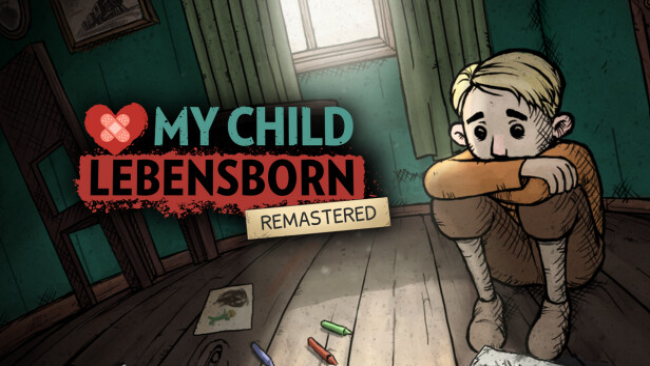
Installation Instructions
- Click the green button below to be redirected to UploadHaven.com.
- Wait 15 seconds, then click on the “free download” button. Allow the file transfer to complete (note that speeds may be slower with the free plan; upgrading to UploadHaven Pro will increase speeds).
- Once the transfer is complete, right-click the .zip file and select “Extract to My Child Lebensborn Remastered” (To do this you must have 7-Zip, which you can get here).
- Open the folder that you just extracted and run the game as administrator.
- Enjoy the game! If you encounter any missing DLL errors, check the Redist or _CommonRedist folder and install all necessary programs.
Download Links
Download the full version of the game using the links below.
🛠 Easy Setup Guide
- Check for missing DLL files: Navigate to the
_Redistor_CommonRedistfolder in the game directory and install DirectX, Vcredist, and other dependencies. - Use 7-Zip to extract files: If you receive a “file corrupted” error, re-download and extract again.
- Run as Administrator: Right-click the game’s executable file and select “Run as Administrator” to avoid save issues.
💡 Helpful Tips
- Need installation help? Read our full FAQ & Troubleshooting Guide.
- Antivirus False Positives: Temporarily pause your antivirus software during extraction to prevent it from mistakenly blocking game files.
- Update GPU Drivers: For better performance, update your NVIDIA drivers or AMD drivers.
- Game won’t launch? Try compatibility mode or install missing DirectX updates.
- Still getting errors? Some games require updated Visual C++ Redistributables. Download the All-in-One VC Redist Package and install all versions.
❓ Need More Help?
Visit our FAQ page for solutions to frequently asked questions and common issues.
System Requirements
- Requires a 64-bit processor and operating system
- OS: Windows 7 64bit
- Processor: Intel Pentium 2GHZ or AMD equivalent
- Memory: 4 GB RAM
- Graphics: DX10,DX11,DX12
- Storage: 8 GB available space
- Sound Card: DX10,DX11,DX12 compatible
Screenshots

















